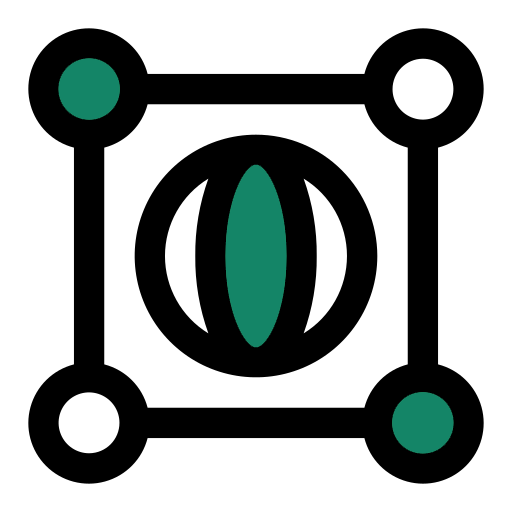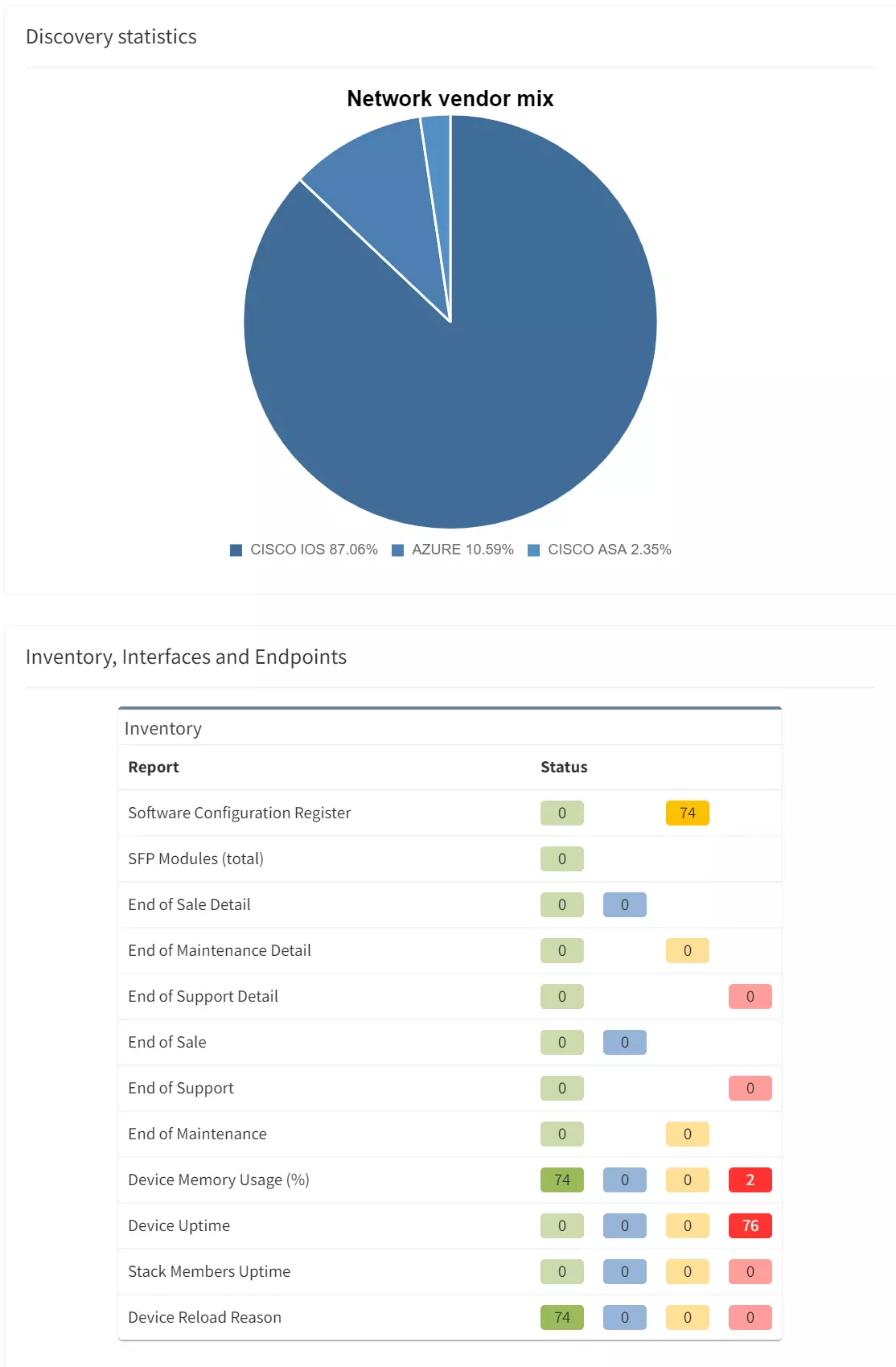For those who anticipated the new release of the IP Fabric platform, the wait is over. The IP Fabric version 3.2.0 is out. It has been a great journey so far and the platform keeps expanding coverage of network engineering use-cases as we're signing more and more international customers across various industries.
We are grateful for all those who support our vision of creating the purpose-built tool for network engineers and we are more than happy to support our customers back. The majority of new features are based on customer feedback.

The support for the Dell switches was added, which covers various system versions of FTOS (versions 8, 9) and PowerConnect (versions 6). The basic discovery is now fully supported and with the fresh release, the platform will explore new waters in a smooth fashion.
Cisco's Application Centric Infrastructure (ACI) is the industry-leading SDN solution, which facilitates agility and data center automation. Starting the IP Fabric version 3.2.0, engineers can now see detailed information about ACI's endpoints, VLANs and related Virtual Routing and Forwarding (VRF) instances. The next step would be enabling ACI paths for End to End path simulations and more.
Apart from those mentioned above, there's Flexible NetFlow support for Cisco devices, port-channel for Arista, stacking for HP Aruba switches and MAC address tables support on transparent VDOMs and software switches from Fortinet as well.
The topology maps are one of the most liked features on the platform. Always up-to-date diagrams and full flexibility with creating parallel views of any topology all together save a lot of time and effort for teams already.
Comparing topology changes was enabled already by switching the network snapshots and observing the output with a bright eye. The newly added compare feature is capable of highlighting any changes in network maps on demand.
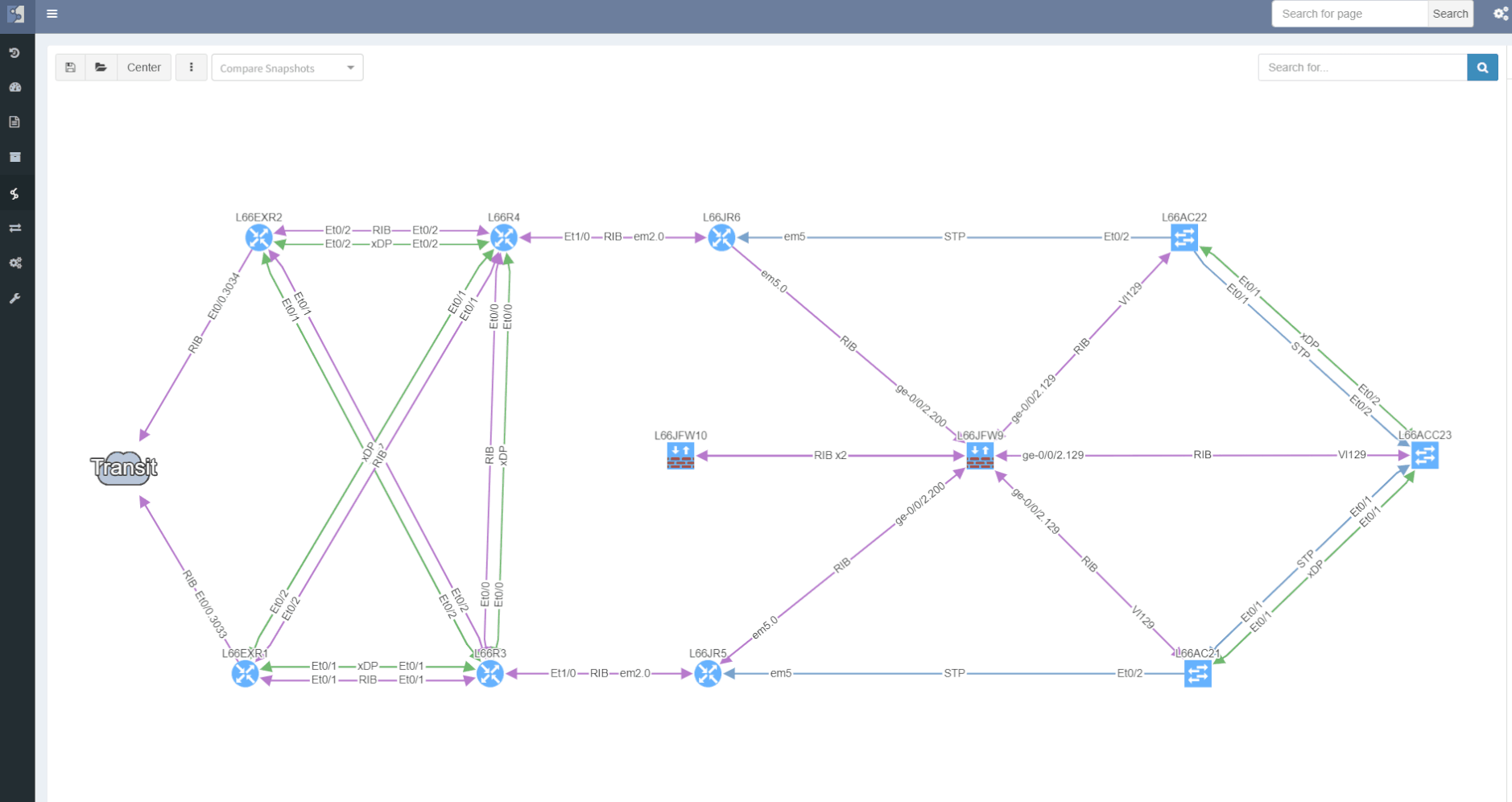
The site separation allows to group one or more network devices into logical entities or groups. The platform can perform the site separation automatically based routing and switching logic, users can create custom Regex, which is applied to the host-names of devices and the site is defined from there and both options may be adjusted manually in dedicated technology table.
One more option was added though, the diagram's site separation allows users to drag & drop any device and move it from one site to another.
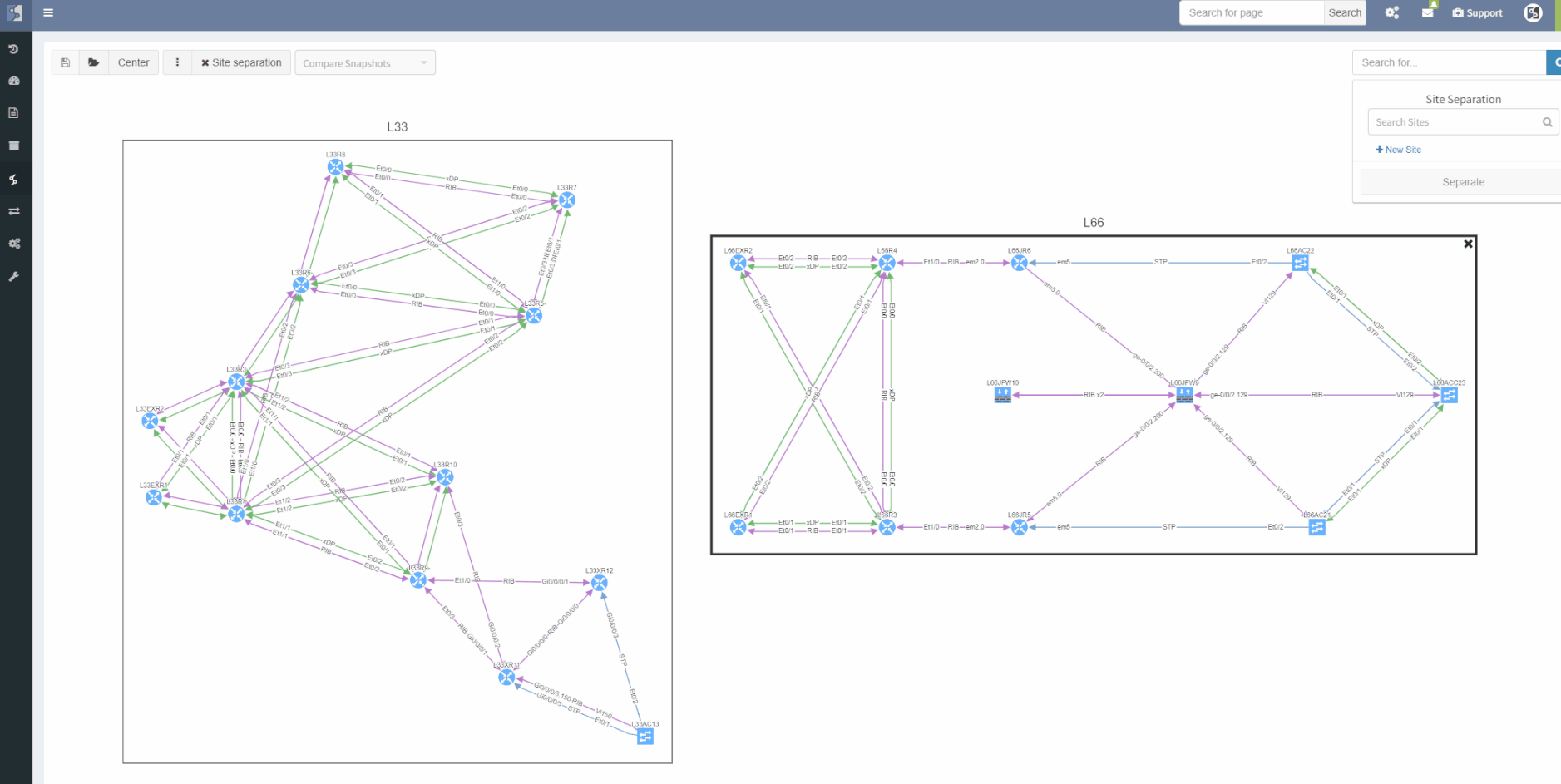
The ViewBuilder was introduced in the 3.1.0 version of the platform. It's the feature that allows users to create any customized view of their own custom network maps and break the boundaries in diagrams. With its intuitive interface, the network devices can form logical groups regardless of any protocol relationship among them.
With an updated interface, the topology building is faster than before. The 'expand' button will automatically add all connected devices and the 'collapse' button will remove all connected devices.
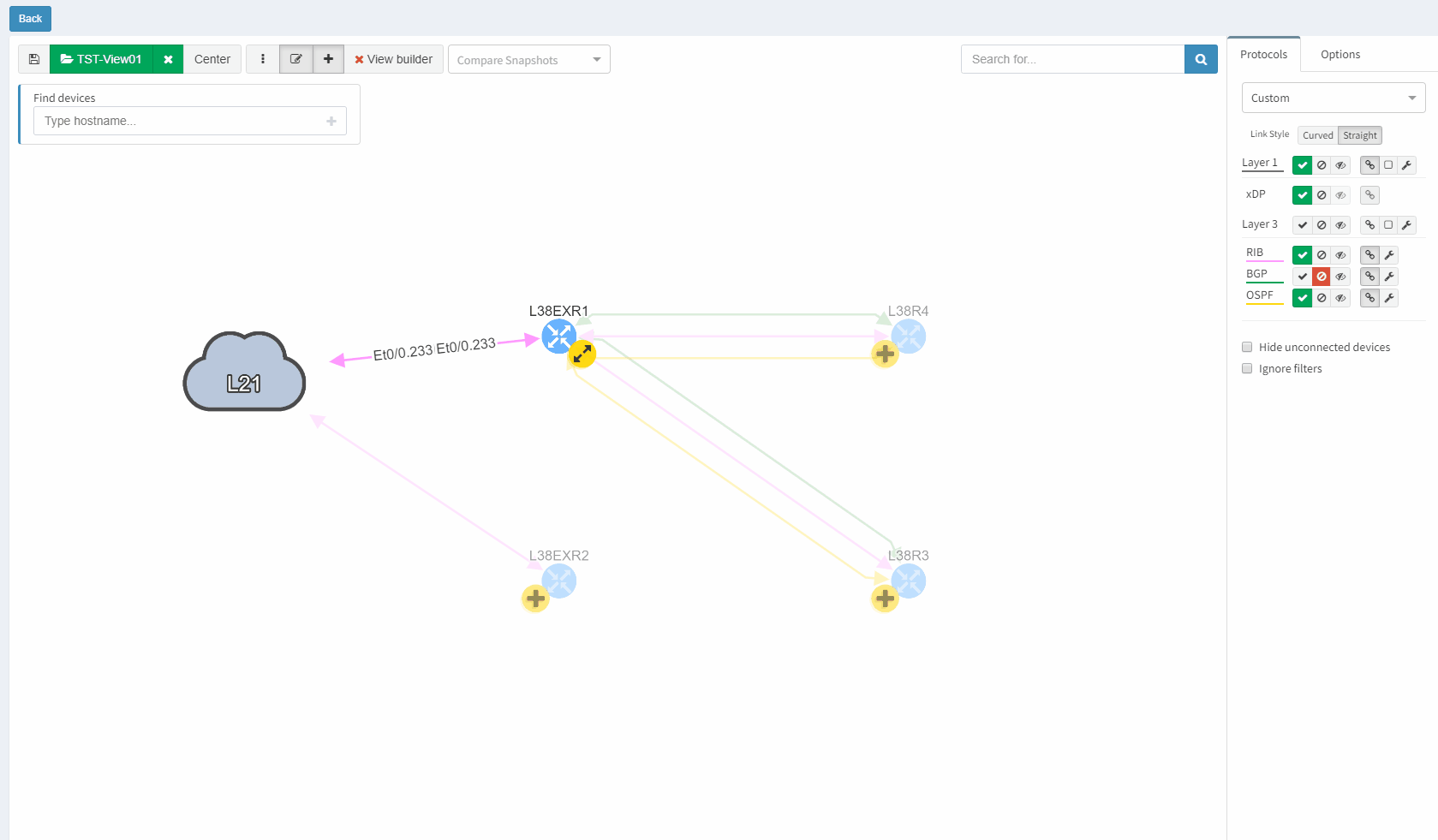
Data in the network snapshot doesn't have to be static. They can be refreshed on-demand from the Snapshot Management page or newly from diagrams directly. So if there's been a minor change to the network affecting only a small number of devices in topology or playing a particular role on the end to end path, there's no need in taking a new snapshot but only refresh data from a selected number of devices from diagrams directly.
IP Addresses in the Connectivity Report list can be rediscovered by a single click. In case of failed discovery due to authentication, connectivity or any other error, re-initiating the discovery was never easier.
Please unload and load any active snapshots after the platform upgrade. There have been a few minor changes related to API tables that may affect functionality. The VLAN ID or VLAN datatype was changed from string to number in following endpoints:
/tables/addressing/arp
/tables/interfaces/inconsistencies/details
/tables/addressing/mac
/tables/addressing/hosts
/tables/reports/capacity/hosts
/tables/reports/performance/users
/tables/spanning-tree/neighbors
/tables/spanning-tree/instances
/tables/spanning-tree/ports
/tables/spanning-tree/topology
/tables/spanning-tree/vlans
POST /start/discovery was replaced with:
POST /snapshots for starting a new discovery / creating a new snapshot
POST /snapshots/:key/devices for adding a new device
DELETE /snapshots/:key/devices for removing a device
So far only the enable password has had the privilege to have notes available. To differentiate among multiple passwords with the same username or simply to provide additional information for authentication, the passwords will have notes.
Starting 3.2.0, it will be no longer possible to view the Syslog messages in the tool. We didn't get rid of the Syslog server functionality completely, but from now on it's only narrowed down to the capability of re-initiating new the download of a newly available configuration file.
The more data the platform receive the more fine-tuned every new version gets. There have been few IP related updates for Arista and Cisco ASA and IOS, a couple of command updates for F5, Juniper and Checkpoint or Spanning-Tree information for Huawei switches.
More details about IP Fabric version 3.2.0 can be found in our Release Notes documentation.
If you are new to the IP Fabric platform, there's one great way of improving your skills with the platform and to get you fully enabled with our concept of enhanced network engineering. Check our upcoming webinars on our website!
If you have found this article resourceful, please follow our company’s LinkedIn or Blog, where there will be more content emerging. Furthermore, if you would like to test our platform to evaluate how it can assist you in managing your network more effectively, please let us know through www.ipfabric.io.
For those who anticipated the new release of the IP Fabric platform, the wait is over. The IP Fabric version 3.2.0 is out. It has been a great journey so far and the platform keeps expanding coverage of network engineering use-cases as we're signing more and more international customers across various industries.
We are grateful for all those who support our vision of creating the purpose-built tool for network engineers and we are more than happy to support our customers back. The majority of new features are based on customer feedback.

The support for the Dell switches was added, which covers various system versions of FTOS (versions 8, 9) and PowerConnect (versions 6). The basic discovery is now fully supported and with the fresh release, the platform will explore new waters in a smooth fashion.
Cisco's Application Centric Infrastructure (ACI) is the industry-leading SDN solution, which facilitates agility and data center automation. Starting the IP Fabric version 3.2.0, engineers can now see detailed information about ACI's endpoints, VLANs and related Virtual Routing and Forwarding (VRF) instances. The next step would be enabling ACI paths for End to End path simulations and more.
Apart from those mentioned above, there's Flexible NetFlow support for Cisco devices, port-channel for Arista, stacking for HP Aruba switches and MAC address tables support on transparent VDOMs and software switches from Fortinet as well.
The topology maps are one of the most liked features on the platform. Always up-to-date diagrams and full flexibility with creating parallel views of any topology all together save a lot of time and effort for teams already.
Comparing topology changes was enabled already by switching the network snapshots and observing the output with a bright eye. The newly added compare feature is capable of highlighting any changes in network maps on demand.
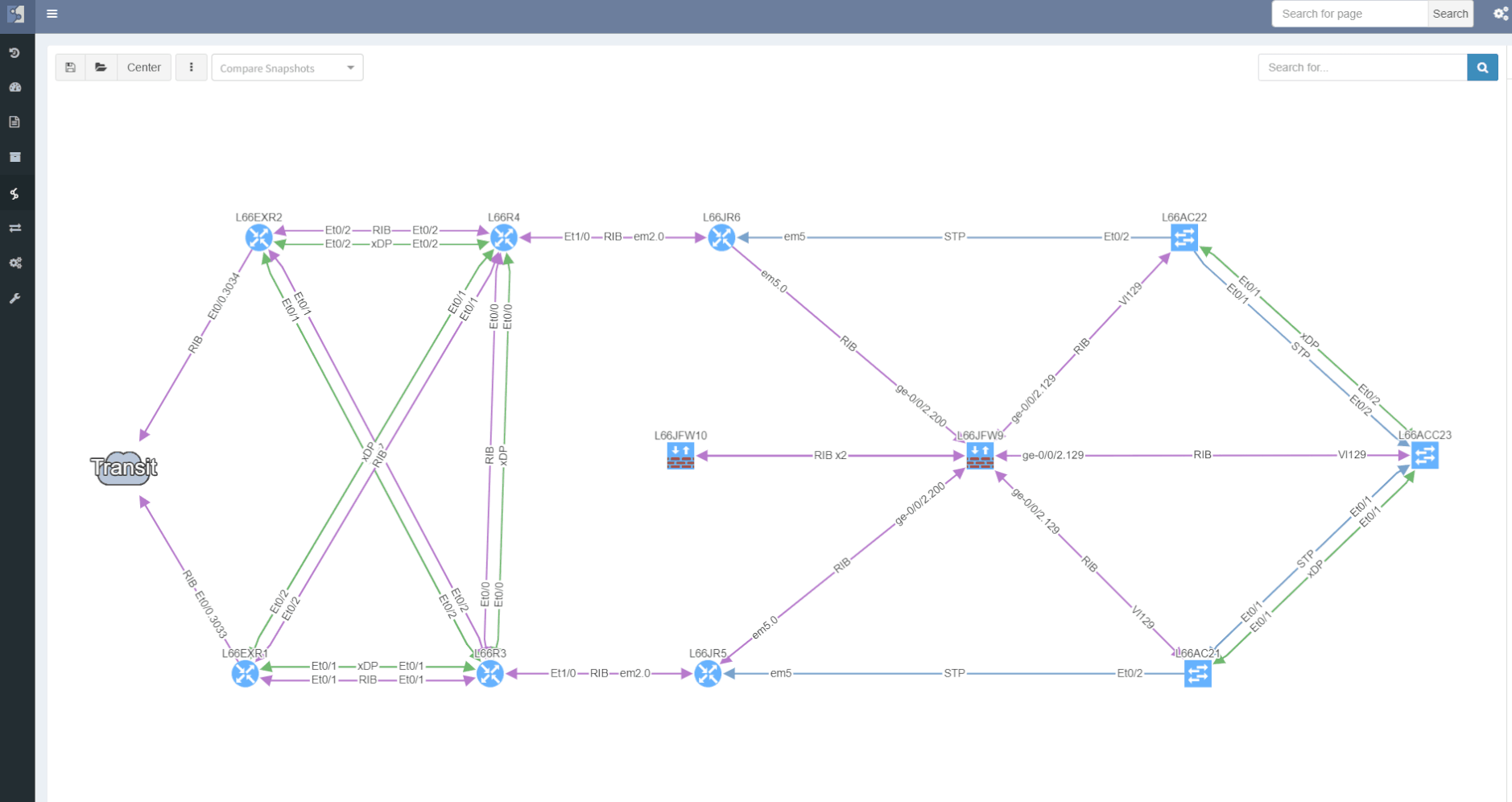
The site separation allows to group one or more network devices into logical entities or groups. The platform can perform the site separation automatically based routing and switching logic, users can create custom Regex, which is applied to the host-names of devices and the site is defined from there and both options may be adjusted manually in dedicated technology table.
One more option was added though, the diagram's site separation allows users to drag & drop any device and move it from one site to another.
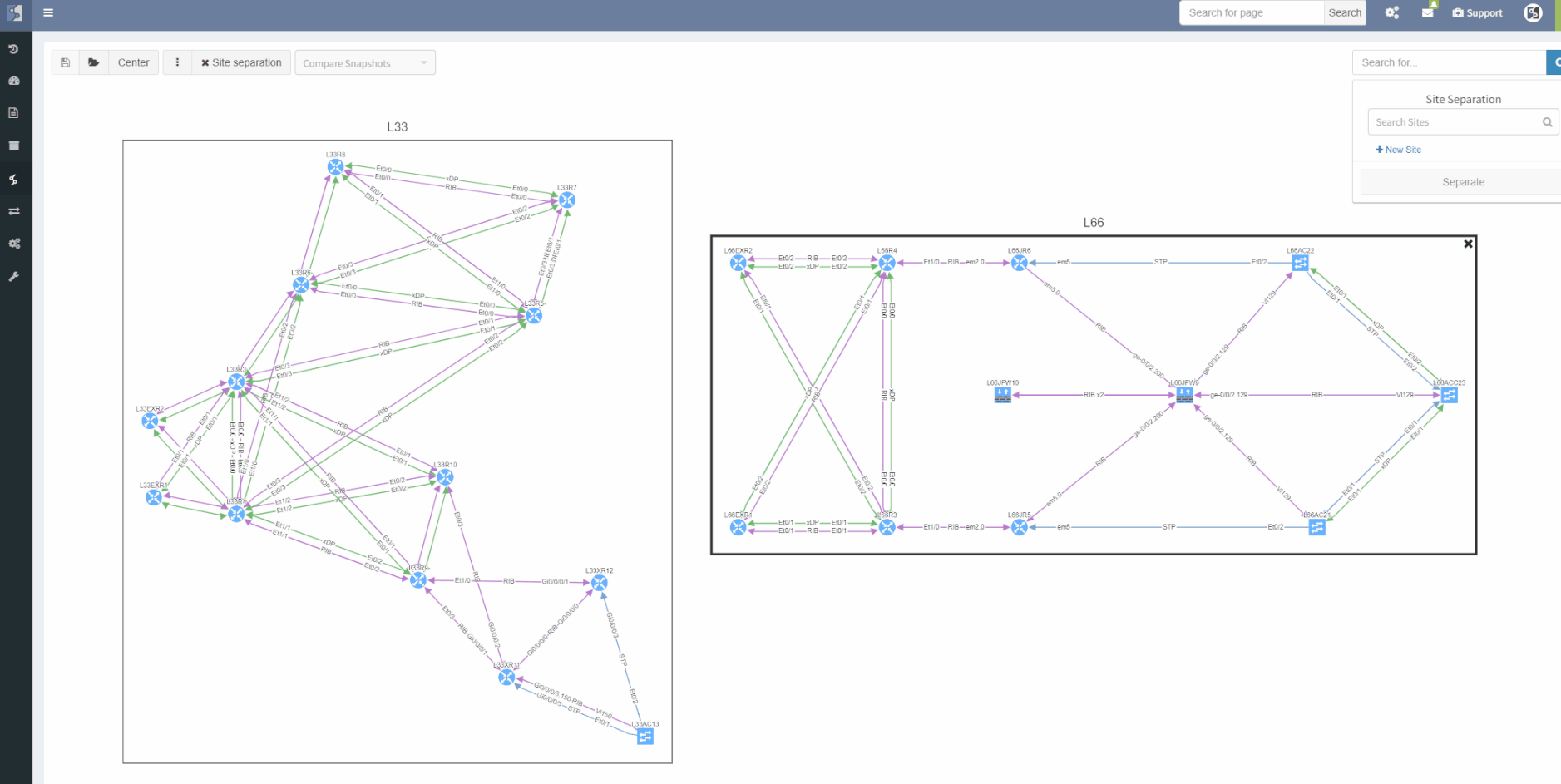
The ViewBuilder was introduced in the 3.1.0 version of the platform. It's the feature that allows users to create any customized view of their own custom network maps and break the boundaries in diagrams. With its intuitive interface, the network devices can form logical groups regardless of any protocol relationship among them.
With an updated interface, the topology building is faster than before. The 'expand' button will automatically add all connected devices and the 'collapse' button will remove all connected devices.
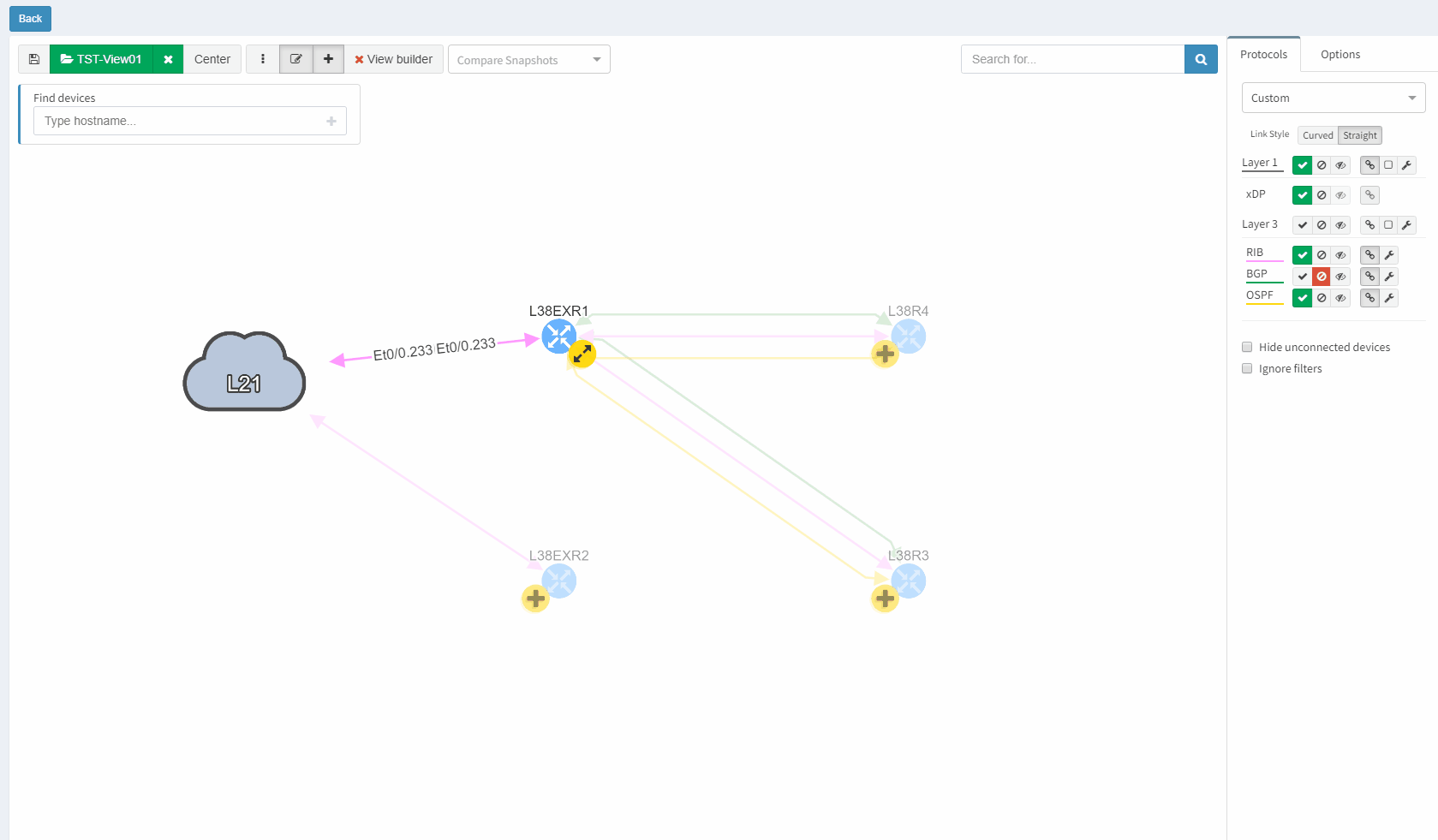
Data in the network snapshot doesn't have to be static. They can be refreshed on-demand from the Snapshot Management page or newly from diagrams directly. So if there's been a minor change to the network affecting only a small number of devices in topology or playing a particular role on the end to end path, there's no need in taking a new snapshot but only refresh data from a selected number of devices from diagrams directly.
IP Addresses in the Connectivity Report list can be rediscovered by a single click. In case of failed discovery due to authentication, connectivity or any other error, re-initiating the discovery was never easier.
Please unload and load any active snapshots after the platform upgrade. There have been a few minor changes related to API tables that may affect functionality. The VLAN ID or VLAN datatype was changed from string to number in following endpoints:
/tables/addressing/arp
/tables/interfaces/inconsistencies/details
/tables/addressing/mac
/tables/addressing/hosts
/tables/reports/capacity/hosts
/tables/reports/performance/users
/tables/spanning-tree/neighbors
/tables/spanning-tree/instances
/tables/spanning-tree/ports
/tables/spanning-tree/topology
/tables/spanning-tree/vlans
POST /start/discovery was replaced with:
POST /snapshots for starting a new discovery / creating a new snapshot
POST /snapshots/:key/devices for adding a new device
DELETE /snapshots/:key/devices for removing a device
So far only the enable password has had the privilege to have notes available. To differentiate among multiple passwords with the same username or simply to provide additional information for authentication, the passwords will have notes.
Starting 3.2.0, it will be no longer possible to view the Syslog messages in the tool. We didn't get rid of the Syslog server functionality completely, but from now on it's only narrowed down to the capability of re-initiating new the download of a newly available configuration file.
The more data the platform receive the more fine-tuned every new version gets. There have been few IP related updates for Arista and Cisco ASA and IOS, a couple of command updates for F5, Juniper and Checkpoint or Spanning-Tree information for Huawei switches.
More details about IP Fabric version 3.2.0 can be found in our Release Notes documentation.
If you are new to the IP Fabric platform, there's one great way of improving your skills with the platform and to get you fully enabled with our concept of enhanced network engineering. Check our upcoming webinars on our website!
If you have found this article resourceful, please follow our company’s LinkedIn or Blog, where there will be more content emerging. Furthermore, if you would like to test our platform to evaluate how it can assist you in managing your network more effectively, please let us know through www.ipfabric.io.