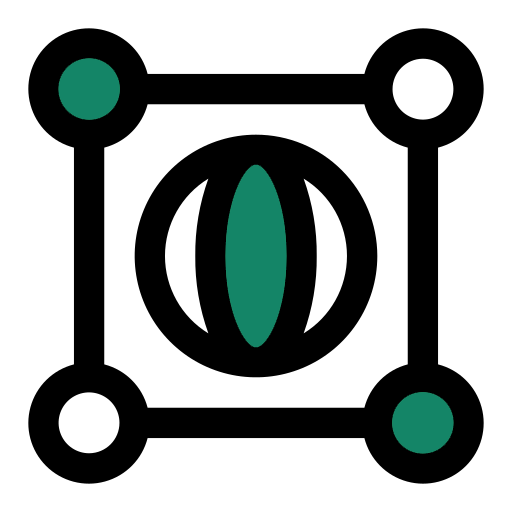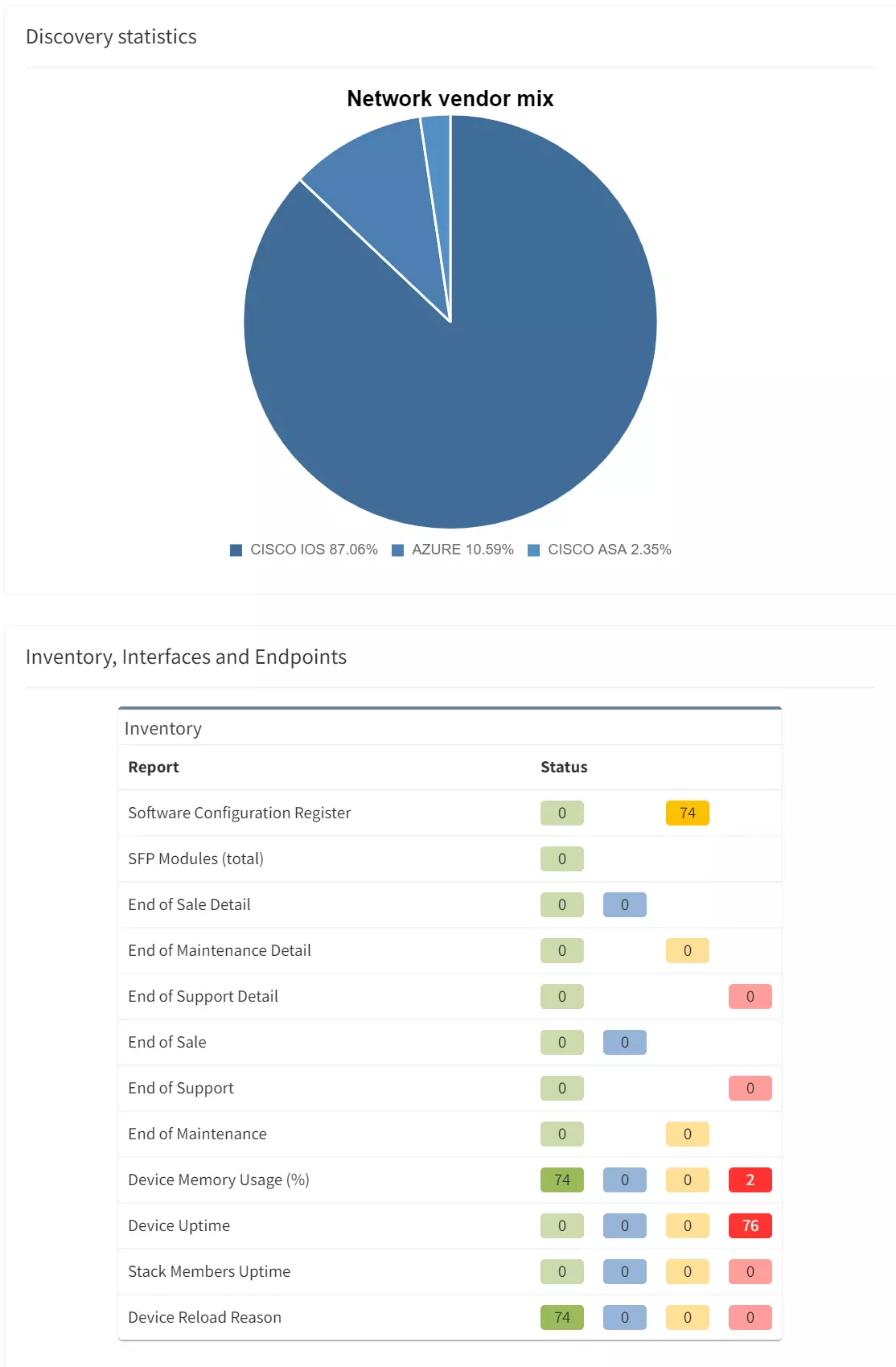As enterprise networks grow in complexity, the need for reliable and efficient network monitoring tools is more vital than ever. Network monitoring tools allow businesses and organizations to monitor their network performance, detect potential security threats, and ensure that their network is functioning properly. We've covered their importance in previous blog posts.


Zabbix is a popular open-source network monitoring tool that provides real-time monitoring and alerting for network infrastructure. On the other hand, IP Fabric is a network assurance platform that provides end-to-end visibility into network infrastructure, automates network analysis and troubleshooting, and enables network administrators to optimize network performance and security. While Zabbix is a powerful tool for detecting network issues in real-time, IP Fabric can complement Zabbix by providing additional insights and capabilities. In this blog post, we'll explore how IP Fabric's comprehensive network discovery capabilities can be used to populate the hosts list, and how IP Fabric can provide assurance information to create problem records for non-compliant issues.
We're excited to announce the release of our new Zabbix template for IP Fabric. With this template, you can easily pull metrics and devices from IP Fabric and streamline your network monitoring efforts. Zabbix templates are pre-defined monitoring configurations that allow you to apply the same monitoring settings to multiple devices or services at once. By using our Zabbix template, you'll save time and effort while ensuring consistent monitoring across your network. Our Zabbix template for IP Fabric includes everything you need to monitor your network devices and services effectively. Simply apply the template, and you're ready to go. Whether you're a small business or a large enterprise, our template makes network monitoring simple and efficient.
To configure the template effectively, you need to provide two pieces of information to IP Fabric.
Download the IP Fabric Zabbix Template and navigate to Zabbix Data collection -> Templates -> Import.
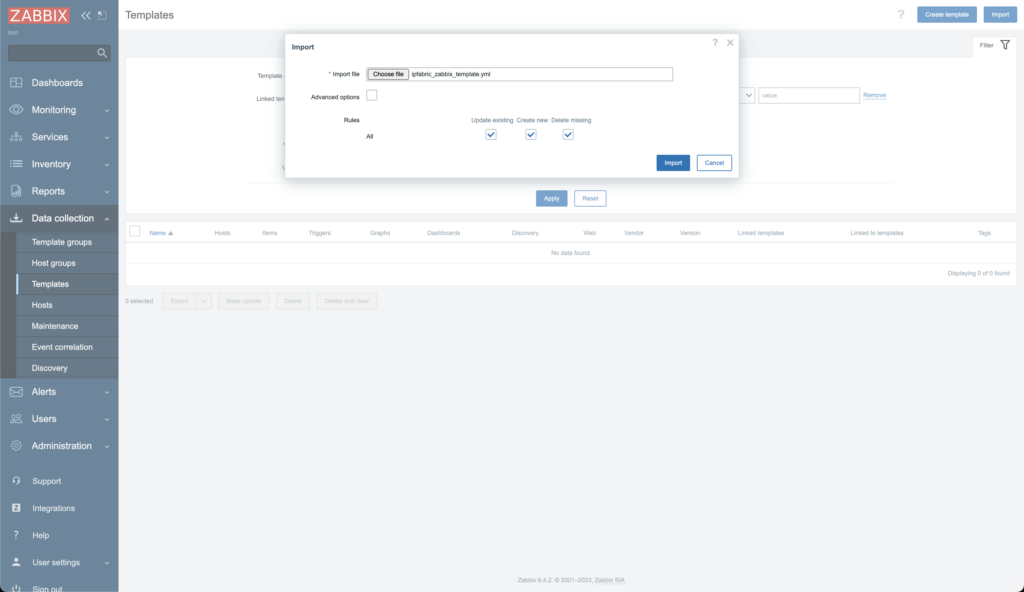
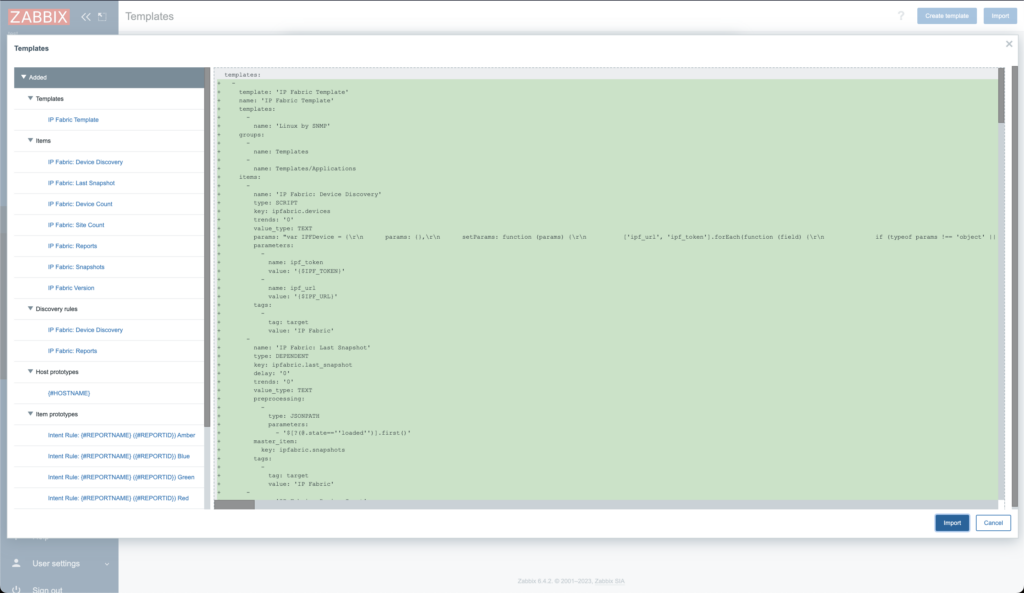
Select Import
Navigate to Monitoring -> Hosts -> Create Host
| Field | Value |
| Host Name | IP Fabric |
| Templates | IP Fabric Template |
| Interfaces | Type: SNMP IP Address: Address of IPF VM SNMP Community: Value configured previously |
| Macros | Macro Name: {$IPF_URL} Macro Type: Text Macro Value: https://<IP_ADDRESS>/api/v6.2/ Macro Name: {$IPF_TOKEN} Macro Type: <token created earlier> |
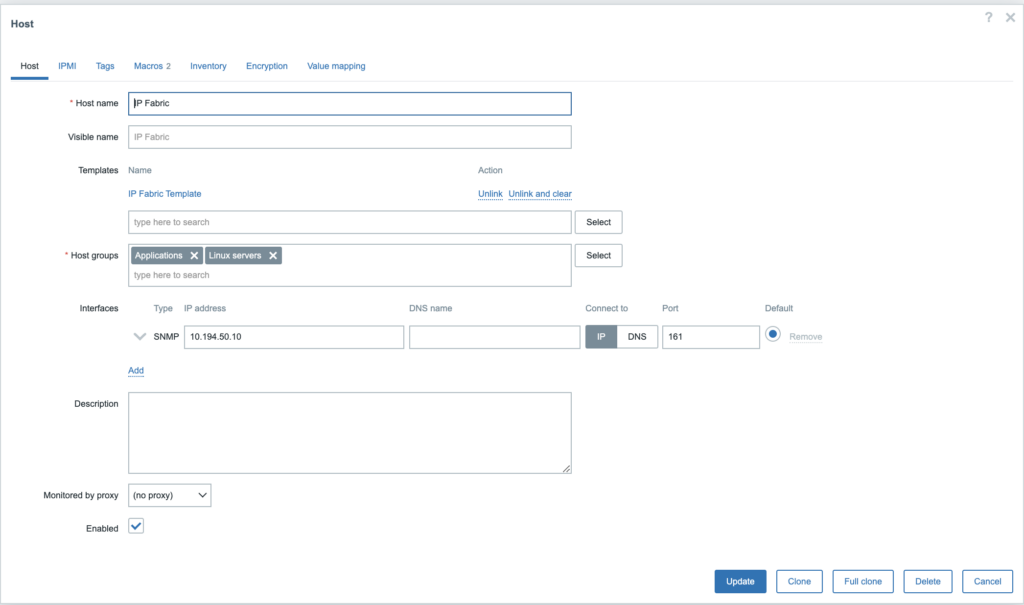
Enter the IP Address and SNMP community string.
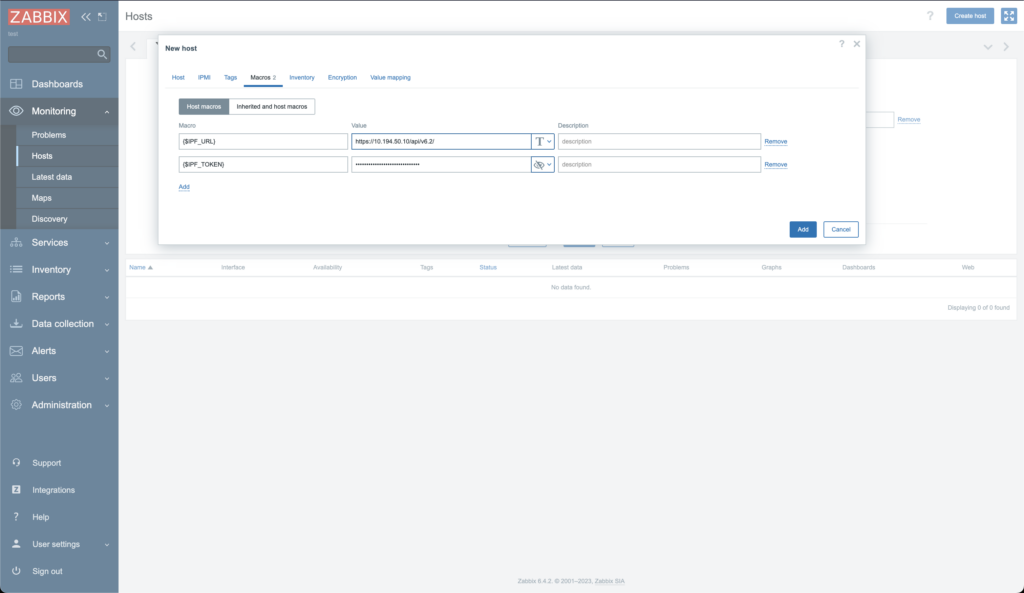
Enter the macros stated above for the IP Fabric API and API Token. Once completed select Add.
The IP Fabric VM should now be monitored via Zabbix. The IP Fabric template includes the Linux SNMP monitoring template. This enables the monitoring of VM vitals, as well as information regarding snapshots and more.
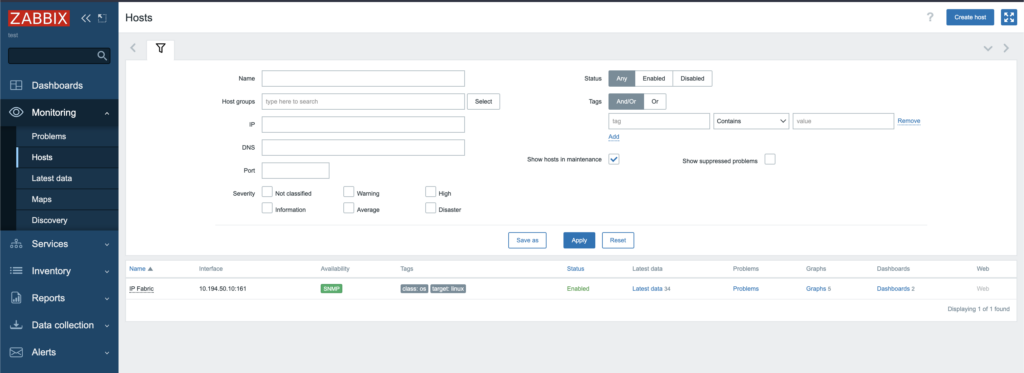
After some time Zabbix will have auto-populated hosts collected from IP Fabric.
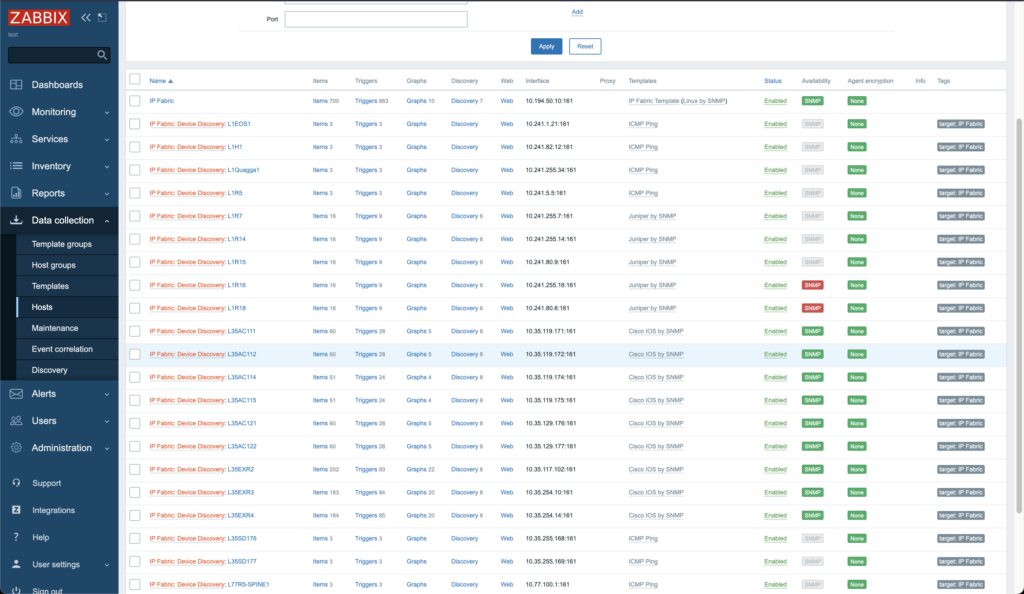
Within Zabbix, upon navigating to Monitoring -> Latest Data IP Fabric intent verification rule results will be present for each rule and color specified.
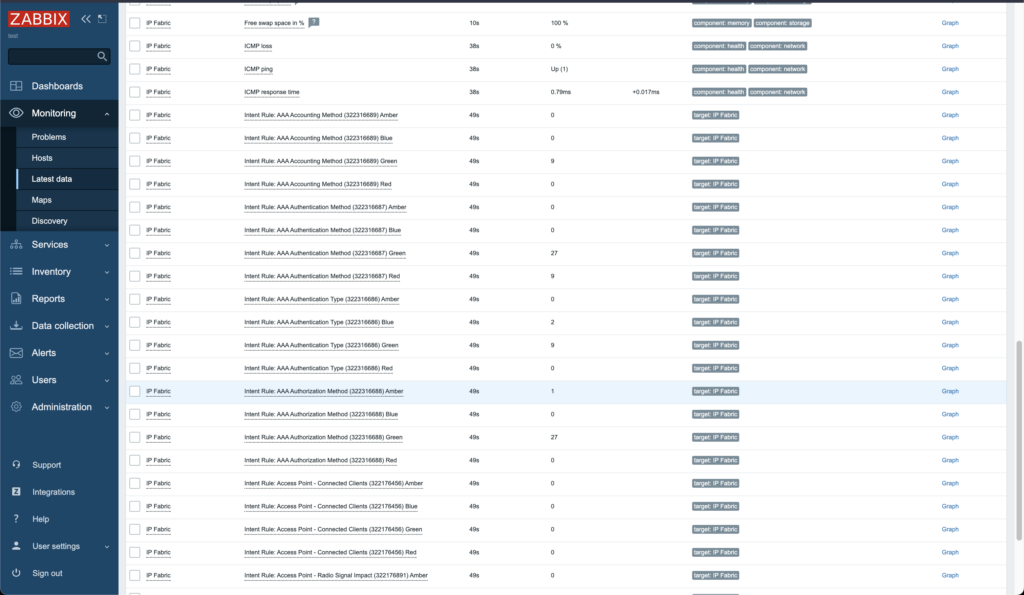
This is interesting as it allows triggers to be created when intent verification rules go above a specific threshold. By default the template ships some basic triggers which can be customized but if we look into problems within Zabbix and see what has been created.
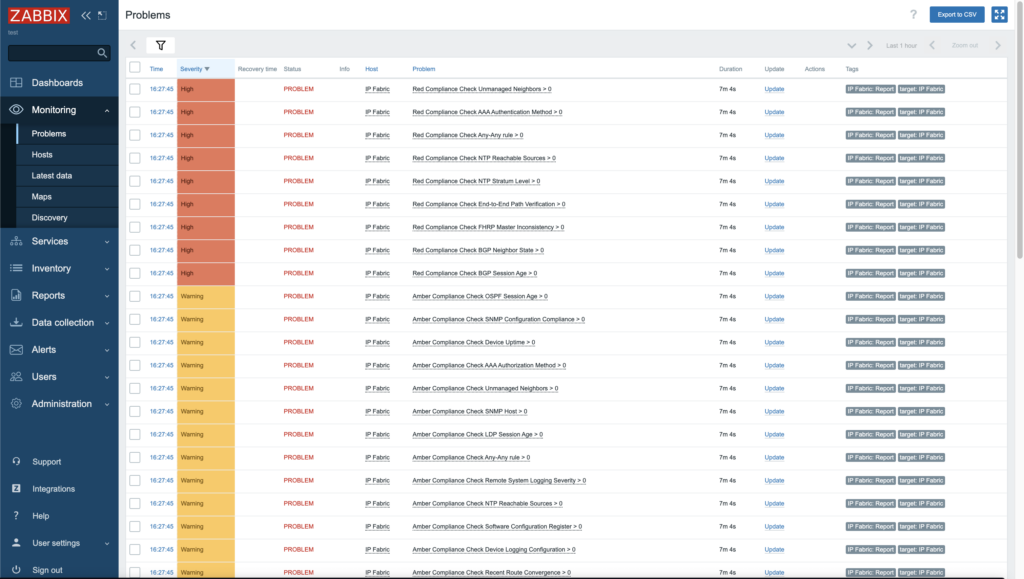
With all the data the IP Fabric Zabbix template collects dashboards can be created to present a large amount of information in one view. See the image below as an example.
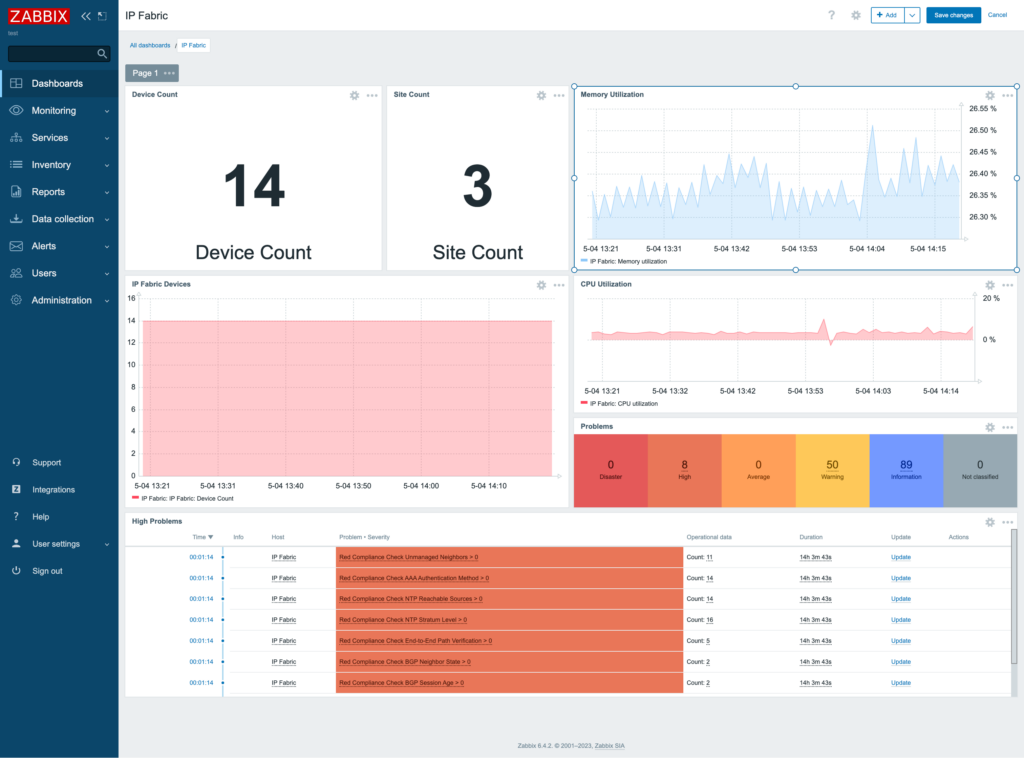
Adding assurance capabilities to your network monitoring tool means faster incident resolution, less time wasted on unimportant alerts, and ultimately, more value out of your existing network tools. If you need more information on the above template or processes, please reach out to our team and we'd be happy to help you out.
If you are not yet using IP Fabric and want to see what it could do for your network team, take a look at our Free, Self-Guided Demo or check out our ROI calculator.
As enterprise networks grow in complexity, the need for reliable and efficient network monitoring tools is more vital than ever. Network monitoring tools allow businesses and organizations to monitor their network performance, detect potential security threats, and ensure that their network is functioning properly. We've covered their importance in previous blog posts.


Zabbix is a popular open-source network monitoring tool that provides real-time monitoring and alerting for network infrastructure. On the other hand, IP Fabric is a network assurance platform that provides end-to-end visibility into network infrastructure, automates network analysis and troubleshooting, and enables network administrators to optimize network performance and security. While Zabbix is a powerful tool for detecting network issues in real-time, IP Fabric can complement Zabbix by providing additional insights and capabilities. In this blog post, we'll explore how IP Fabric's comprehensive network discovery capabilities can be used to populate the hosts list, and how IP Fabric can provide assurance information to create problem records for non-compliant issues.
We're excited to announce the release of our new Zabbix template for IP Fabric. With this template, you can easily pull metrics and devices from IP Fabric and streamline your network monitoring efforts. Zabbix templates are pre-defined monitoring configurations that allow you to apply the same monitoring settings to multiple devices or services at once. By using our Zabbix template, you'll save time and effort while ensuring consistent monitoring across your network. Our Zabbix template for IP Fabric includes everything you need to monitor your network devices and services effectively. Simply apply the template, and you're ready to go. Whether you're a small business or a large enterprise, our template makes network monitoring simple and efficient.
To configure the template effectively, you need to provide two pieces of information to IP Fabric.
Download the IP Fabric Zabbix Template and navigate to Zabbix Data collection -> Templates -> Import.
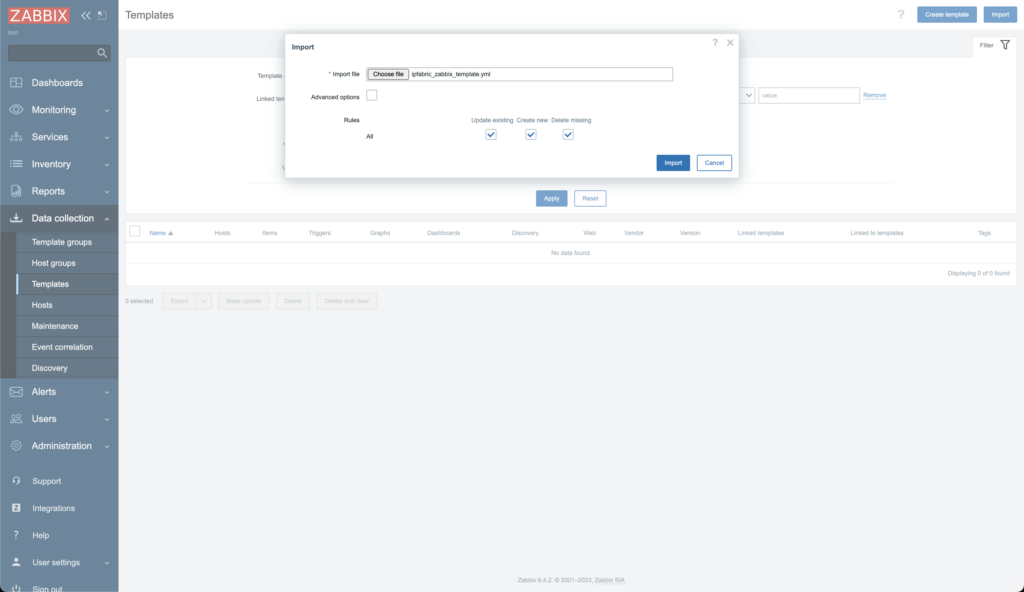
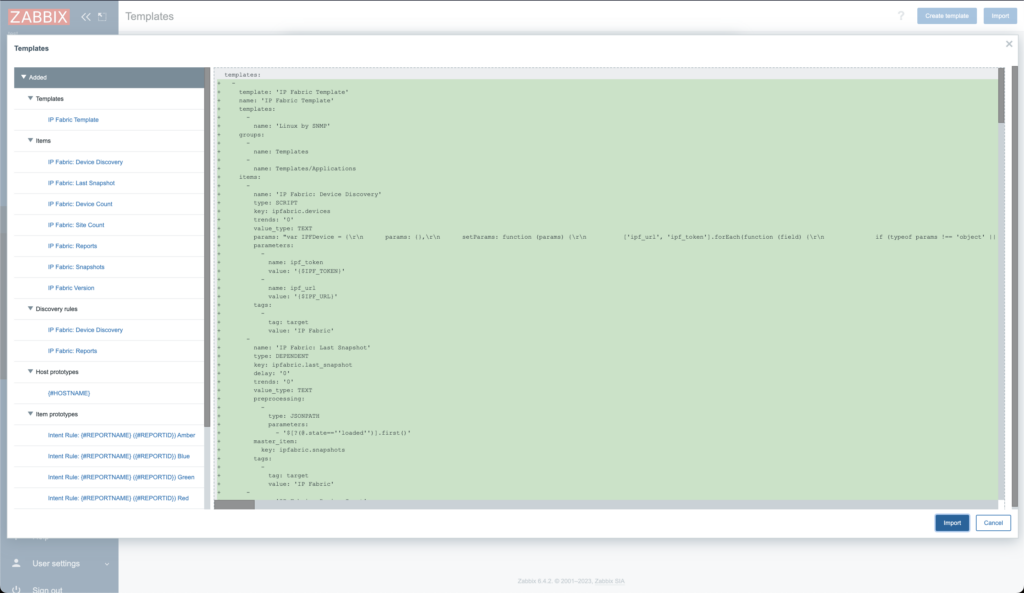
Select Import
Navigate to Monitoring -> Hosts -> Create Host
| Field | Value |
| Host Name | IP Fabric |
| Templates | IP Fabric Template |
| Interfaces | Type: SNMP IP Address: Address of IPF VM SNMP Community: Value configured previously |
| Macros | Macro Name: {$IPF_URL} Macro Type: Text Macro Value: https://<IP_ADDRESS>/api/v6.2/ Macro Name: {$IPF_TOKEN} Macro Type: <token created earlier> |
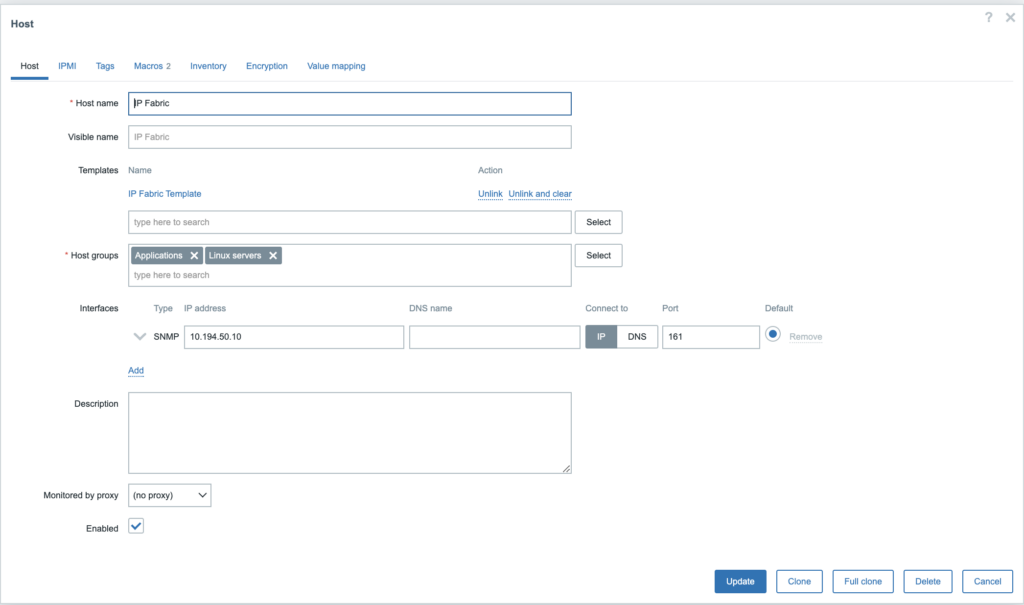
Enter the IP Address and SNMP community string.
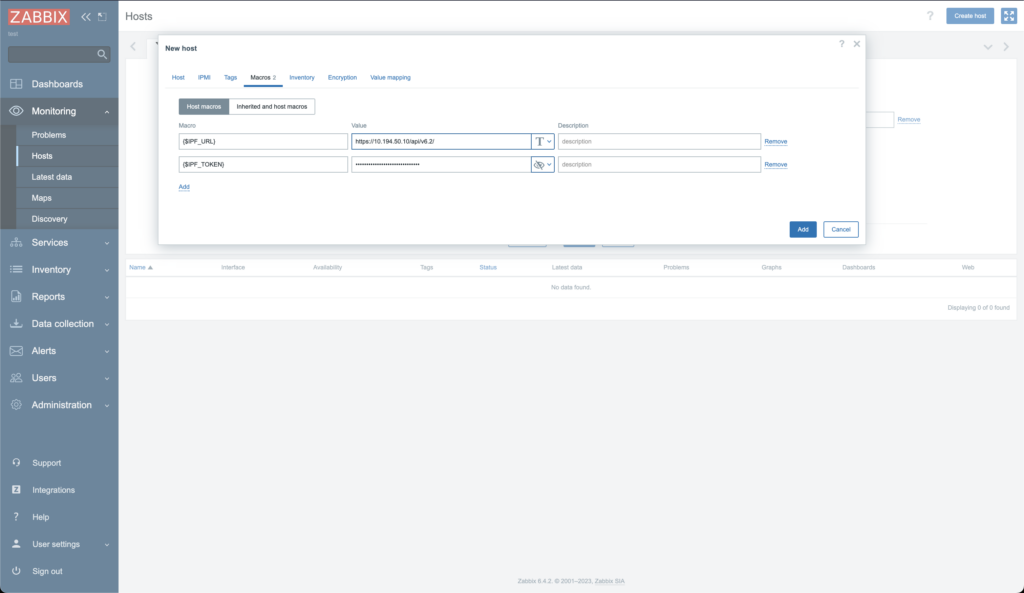
Enter the macros stated above for the IP Fabric API and API Token. Once completed select Add.
The IP Fabric VM should now be monitored via Zabbix. The IP Fabric template includes the Linux SNMP monitoring template. This enables the monitoring of VM vitals, as well as information regarding snapshots and more.
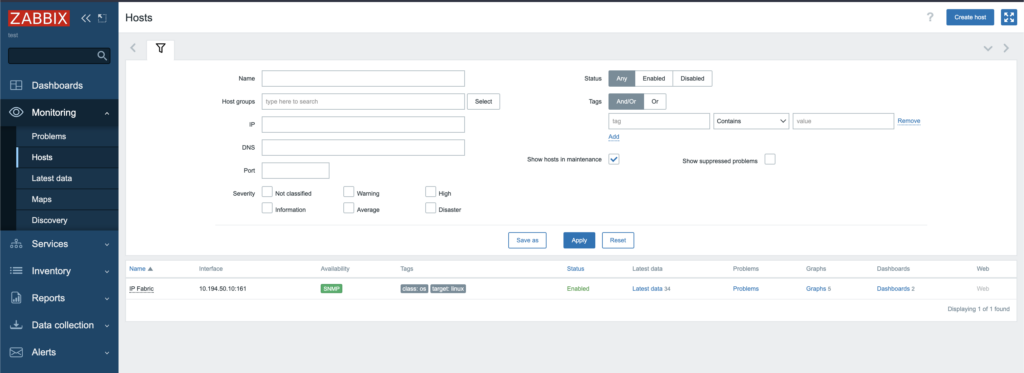
After some time Zabbix will have auto-populated hosts collected from IP Fabric.
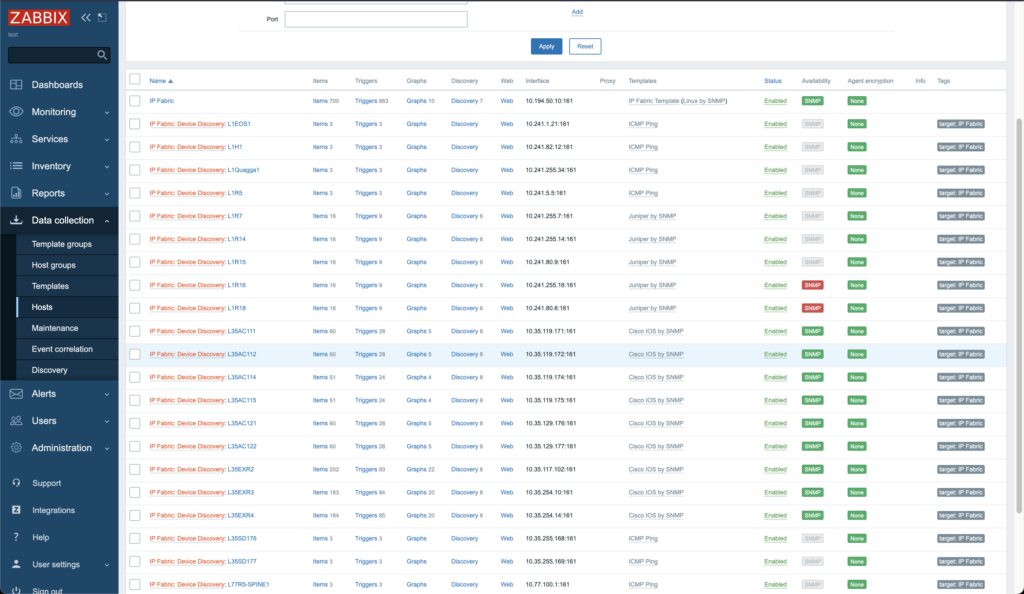
Within Zabbix, upon navigating to Monitoring -> Latest Data IP Fabric intent verification rule results will be present for each rule and color specified.
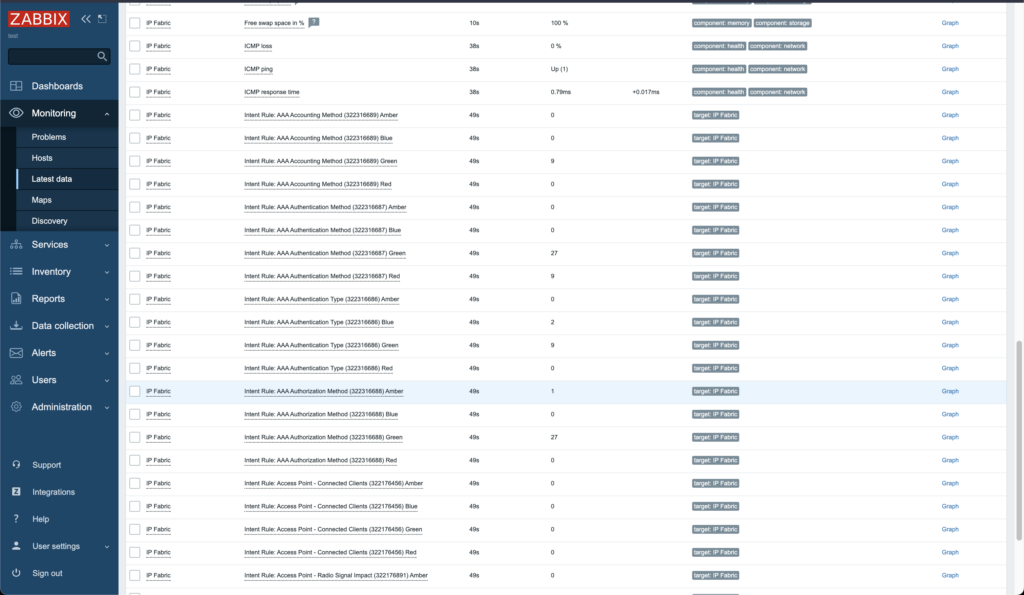
This is interesting as it allows triggers to be created when intent verification rules go above a specific threshold. By default the template ships some basic triggers which can be customized but if we look into problems within Zabbix and see what has been created.
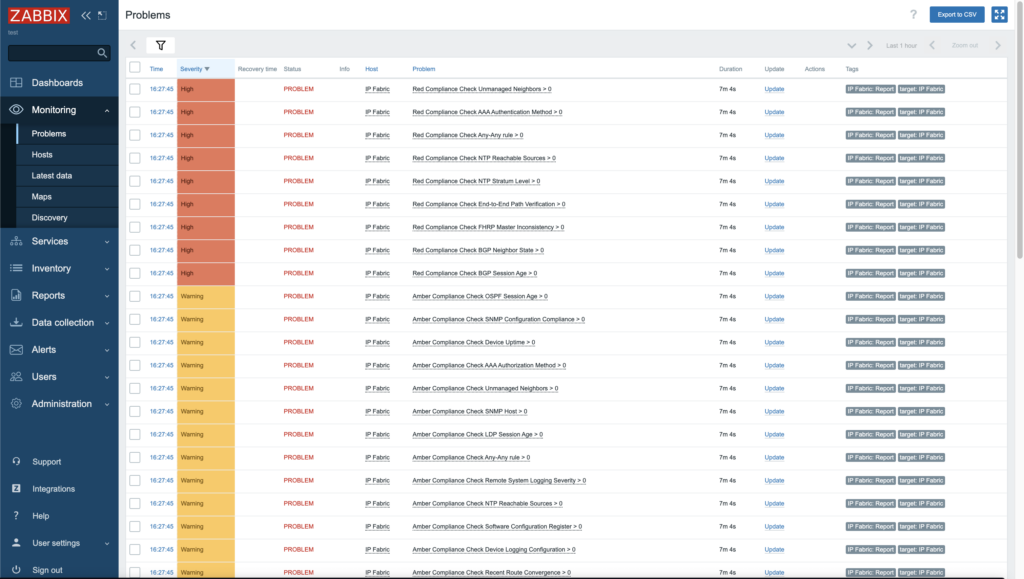
With all the data the IP Fabric Zabbix template collects dashboards can be created to present a large amount of information in one view. See the image below as an example.
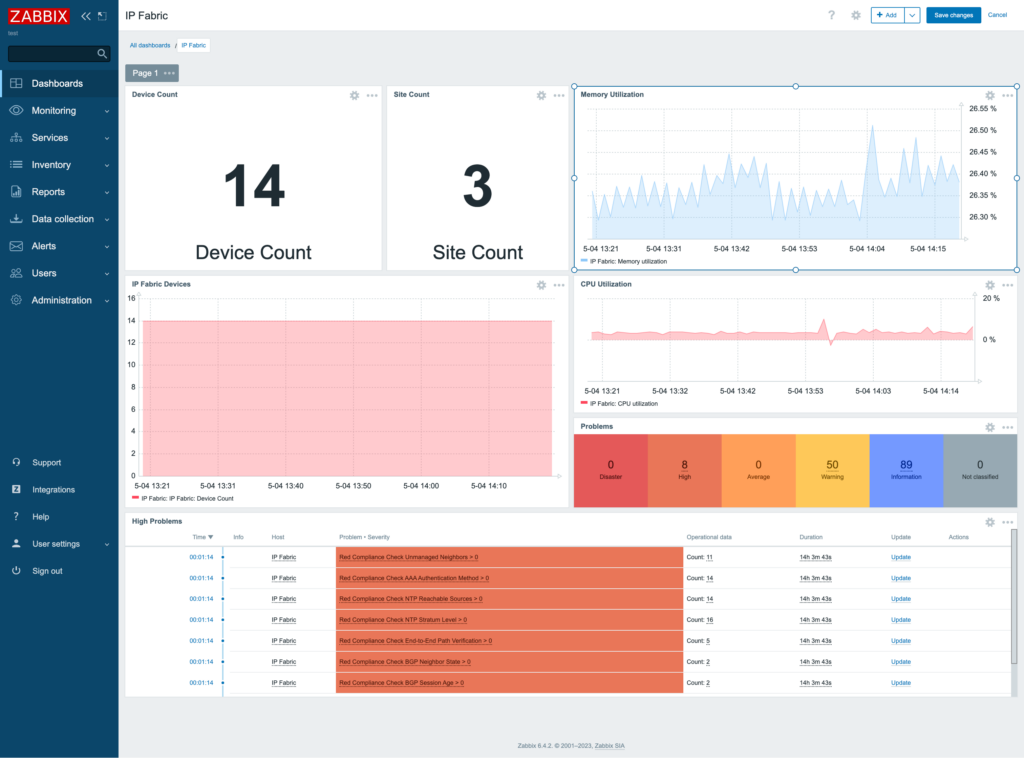
Adding assurance capabilities to your network monitoring tool means faster incident resolution, less time wasted on unimportant alerts, and ultimately, more value out of your existing network tools. If you need more information on the above template or processes, please reach out to our team and we'd be happy to help you out.
If you are not yet using IP Fabric and want to see what it could do for your network team, take a look at our Free, Self-Guided Demo or check out our ROI calculator.