With a growing number of customers and requests, the initial plans for minor bugfix release have been expanded into a major release which improves upon nearly all aspects of the product. Here we'll cover the biggest changes in the major release of IP Fabric 3.1.0. Customers can upgrade the installation via the administrative interface by following the procedure in the documentation.
Before we'll go into detail of the changes, let me point out a few of them in the beginning. For visualization, the new View Builder provides the option to create a fully custom diagram views, new manual site separation enables to refine automatic site detection, and improved object manipulation helps to deal with complex diagrams. For vendor and technology support, we've added basic support for Cisco Firepower Thread Defense, added vDOM and Zone Firewall support for Fortinet Fortigate family, and added OSPFv3 support for multiple families. Additionally, we've added customization options for Network Analysis Report, revamped snapshot management, re-engineered backup and restore system and much more, so let's dive straight in!

Based on numerous requests and thanks to our network automation architects, the Cisco Firepower Threat Defense devices are now being supported to complement our ever-expanding portfolio of supported network technologies and vendors. For now, only the basic support has been added as we're exploring use cases with this innovative platform.
The support for the Fortinet FortiGate family was expanded from basic discovery to support Virtual-Domains (VDOM), Zone Firewalls, and Port-Channels. This support has also made into network simulations expanding End-to-End path mapping capabilities with the security layer for this platform.
As more customers are working with IPv6, we've also added support for OSPFv3 for both IPv4 and IPv6 address families. Both technology tables and diagrams now have distinct OPSFv3 options, which include both IPv4 and IPv6 families.
With new released version 3.1.0, we introduce the View Builder. The ultimate feature that allows users to create any customized view of their own topologies and break the boundaries in diagrams. With its intuitive interface, the network devices can form logical groups regardless of any protocol relationship among them. If there is any protocol session between devices, the builder enables to crawl topology further expanding the view. If there is not any relation, the device still can be added manually by clicking the add device + button. The view builder is available through the tools menu in any of the diagrams (three dots).
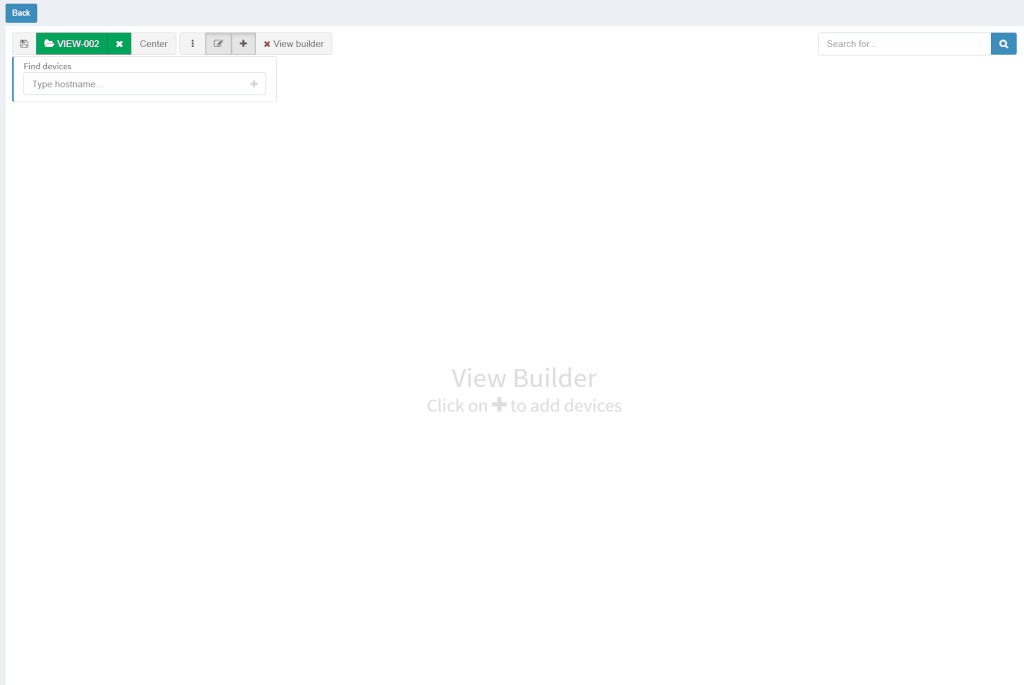
From now on, it is not possible to save the backup data on the same file system where the platform resides. New partition has to be created to save the backup locally. If there's no secondary partition detected, the platform will not let the user save the backup. More information related to new options is available in our online documentation.
Notably, the Discovery and Snapshot Management pages were merged together. This was a logical step for the platform. We had the Discovery and the Snapshot Management on separated pages, however, every new discovery creates a new snapshot. Now it is much easier to navigate and manipulate with snapshots.
Another great news is for API documentation! From now on it's not only available online in the official documentation, but it is also included in the platform itself. At every one of the technology tables, we can now view related API details. This should make it easier to integrate the IP Fabric platform with any other management system.
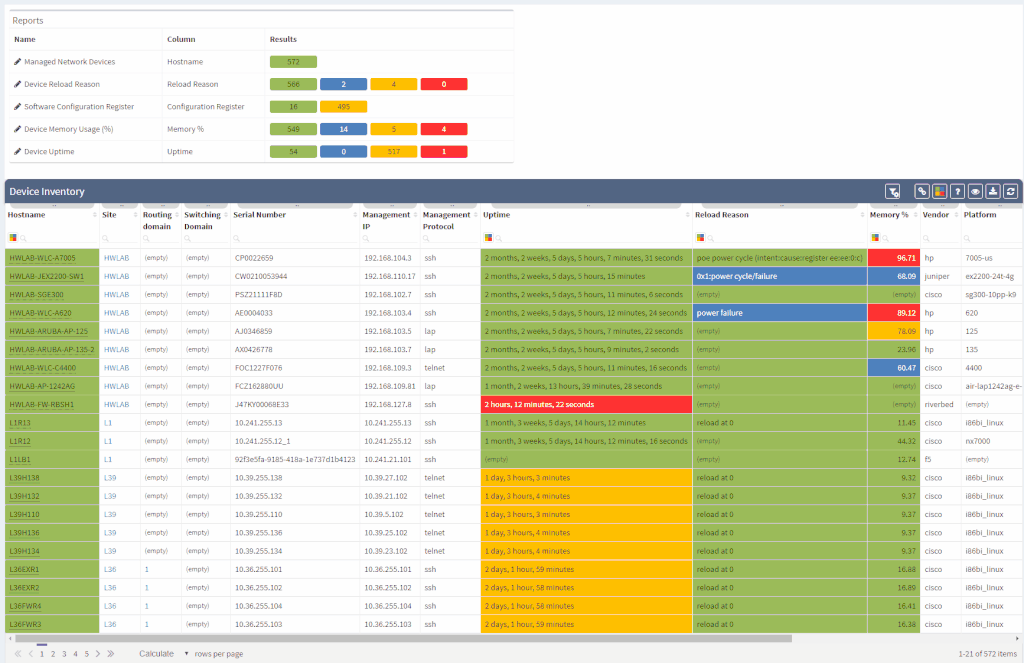
One of the most awaited features is undeniably the Site Separation update. It's only the first step, but the Manual Separation is available in the Inventory - Sites technological table. The logic is that the user would let the system separate the sites automatically and would then use the manual site separation option for fine-tuning and minor corrections through the inventory.
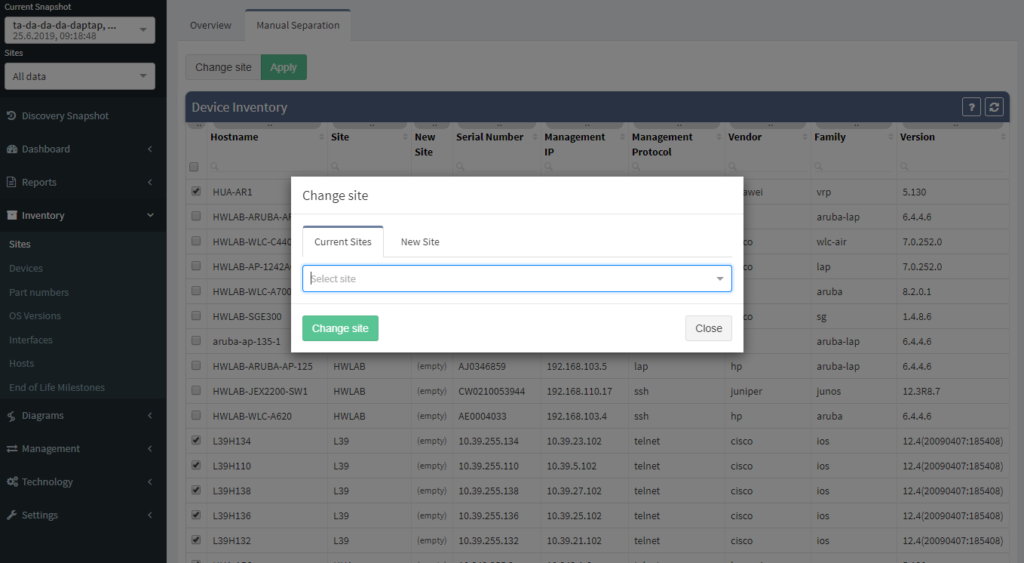
The network verifications are a pivotal part of the IP Fabric platform which enables a proactive approach to network management by uncovering hidden issues that might result in the outage or issue in the future. All network verifications within the IP Fabric platform have been refined to better serve their purpose and we've added descriptions to all of them.
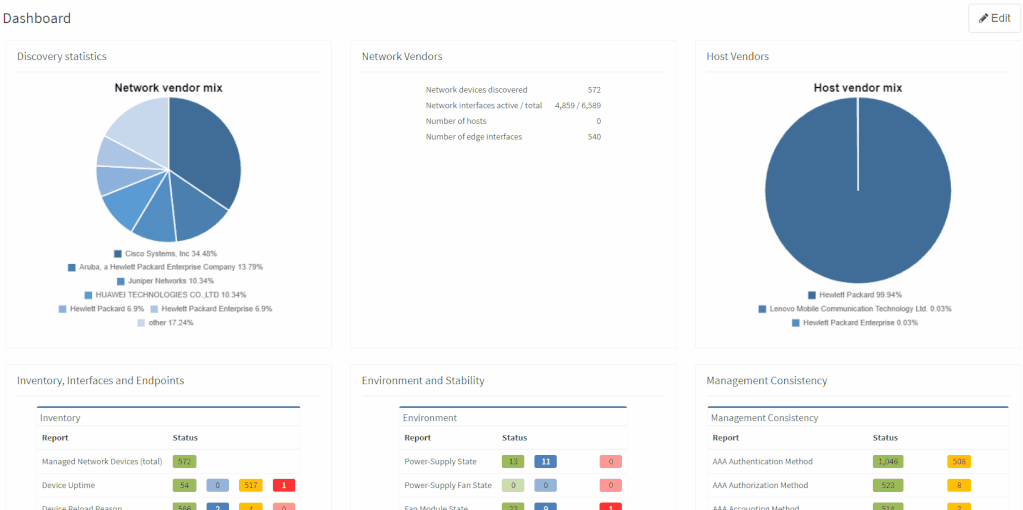
All network verifications that are in the platform by default are still fully customizable and users can create their own of any type and include them in the main Dashboard.
In addition to this update, we've enabled customization of the Network Analysis Report document to reflect the changes and any customizations in the Dashboard, so that the report now includes the result of all verifications, including detailed descriptions of the issues.
This big change also meant any previous dashboard customizations are removed due to the difficulty of migration of old checks without descriptions to new checks with descriptions. Underlying verification definitions have remained in place, so it should be a matter of a few clicks to re-add them, and we'll be happy to help you in case you've lost track of the dashboard customizations.
End to End path simulation continues to be one of the key components in Intent-Based Network Analytics and an important use case of our platform. End-to-End path simulations verify the forwarding and security of any communication pair for every snapshot through our network model in mere milliseconds.
Since we've added support for Fortinet security policies, from now it's possible to verify both forwarding and security policies of Fortinet Fortigate equipment through vDOMs within the End-to-End path forwarding check.
There were a number of refinements to forwarding decision calculations in the network model and updates to the visual representation of the path. For example, MPLS links are now displayed based on the presence of the label stack to help to differentiate where the label is popped through PHP and where it is added.
To read more about individual changes that did not make it into the announcement, you can take a look into release notes.
If you have found this useful, follow our company’s LinkedIn or Blog, sign up for one of the Webinars, or request demo or trial to see how the platform can help you to manage your network infrastructure more effectively. For more information or to contact us please visit www.ipfabric.io.
Would you appreciate much faster end-to-end path lookup simulation on big networks, prettier diagram layout or more extensive routing protocol support? We thought so and that’s why we decided to create even more seamless experience through recent updates. Let’s summarize all the effort.

Special thanks to our Network Automation Architects, the routing protocol support has improved for Border Gateway Protocol (BGP) support, that is now available for majority of the platforms. And the same for IS-IS protocol support, which is now available for more hardware manufacturers than before as well. Apart from that we have also completed Spanning-Tree support for Extreme XOS.
Our core development team pushed their best to create better end-user experience when working with end-to-end path in diagrams. The overall layout of network devices on the path is improved and the user has the option to see isolated path only or include surrounding devices in visualization. Not to mention that query algorithm has been revamped as well, which improved its already satisfying performance.
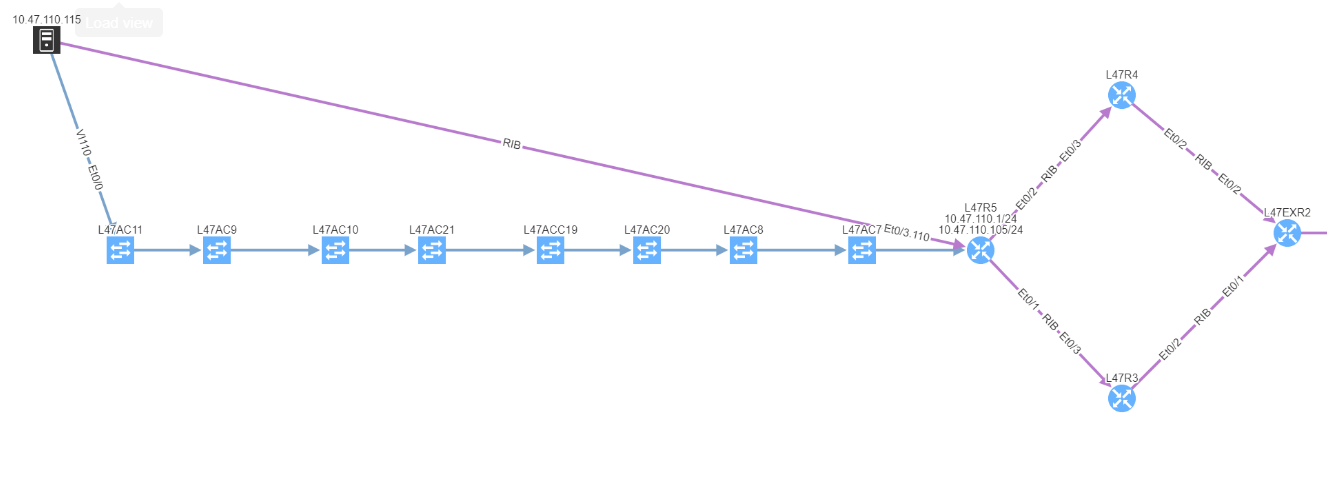
Discovered end points connected to Access-points are now included in end-to-end path simulation besides.
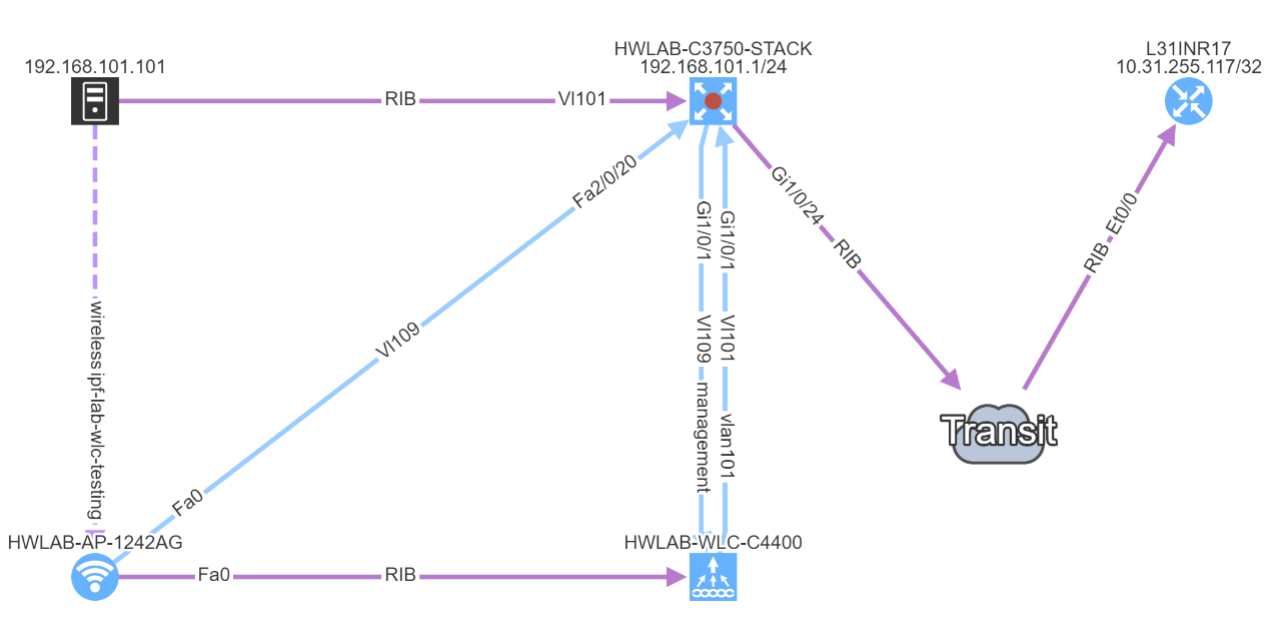
Notably the discovery for some of the HP Aruba switches has been corrected. Another major improvement is with Network history feature. The Network history is available via what we call the Snapshots or Digital footprint of your network. It has started from version 3.0.0. A Snapshot is created with each new discovery and they are often used to view the historical correlation between past and present state.
To be able to use any snapshot, it needs to be available in Random Access Memory (RAM) where the most recent snapshots are being kept. If there’s any historical one that has already moved from RAM to HDD of the virtual machine, it needs to be loaded first. We can currently load up to 5 snapshots at a time. With version 3.0.5, thanks to updated algorithm, the load time is up to four times faster than with previous version.
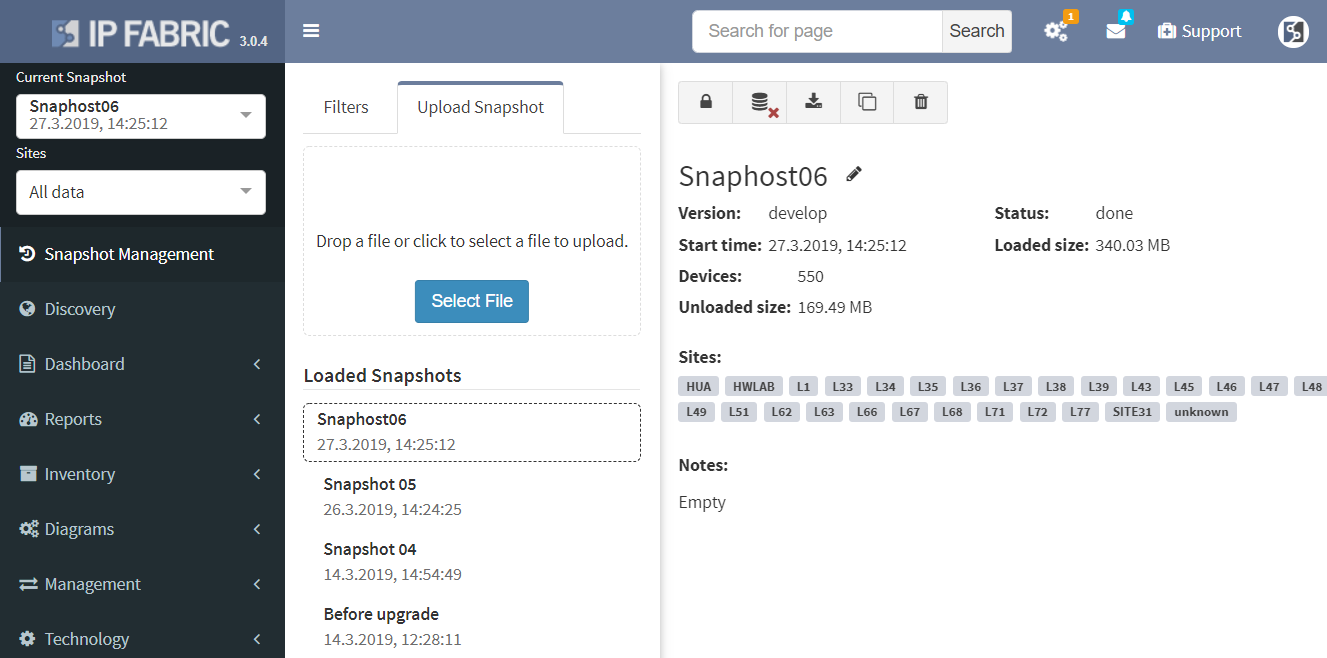
If you have found this article resourceful, please follow our company’s LinkedIn or Blog. There you can find more content emerging. You would like to test our platform and observe how it can assist you in more efficiently managing your network? feel free to contact us through our web page www.ipfabric.io.
It’s been very fruitful last weeks and months, new releases of IP Fabric platform are leaving the factory at its pace. Very big thank to all our engineers and developers for new updates, well-thought upgrades and long hours spent on the project, it’s been a pretty challenging ride so far. That’s all for latest positive appraisals and let’s move on to our topic of interest.
I already mentioned platform versatility when it comes to representation of gathered information in particular sections before, we can call them the ‘VIEWS’. Their modification capabilities are very straight forward. But let me provide you with one hidden feature. For instance, try to hover over the column title with colored content, that would provide you with more sorting options (what a handy one).
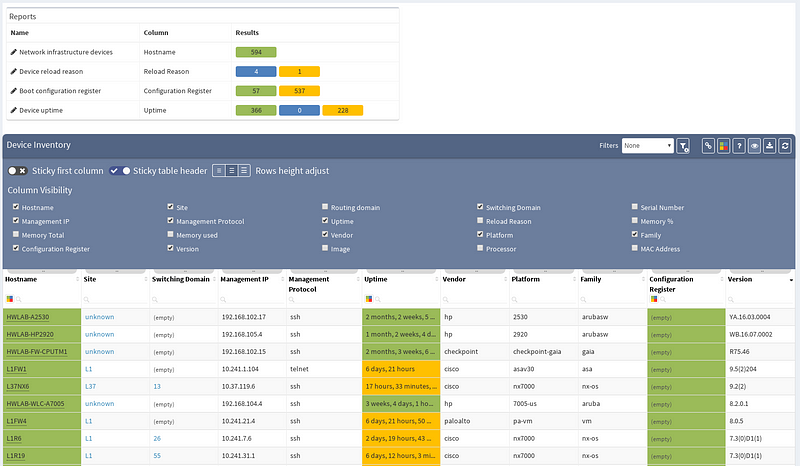
Previous screenshot of Device inventory table depicts the list of discovered devices and their properties, those can be sorted alphabetically ascending or descending by any column (or color). Now, we will create a simple filter that will provide us only with those devices that use ‘telnet’ as their management protocol, which should appear as a potential security risk.
Keep in mind that any filtered view can be exported and used in further more sophisticated reports. Advanced filters can be activated with small filter icon in the top-right corner.
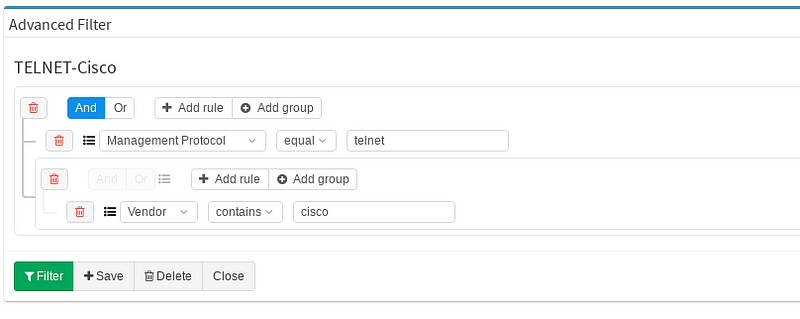
I decided to create the filter named TELNET-Cisco, which contains two basic rules. First one for Management Protocol and second for Vendor column. Keeping those two rules under one single group is completely fine, they can be also split in two different groups. You may toggle between logical OR and AND as your use case requires. At the end you will be prompted for filter name and that’s it. Let’s have a look how the view changed after the filter application (IMG3).
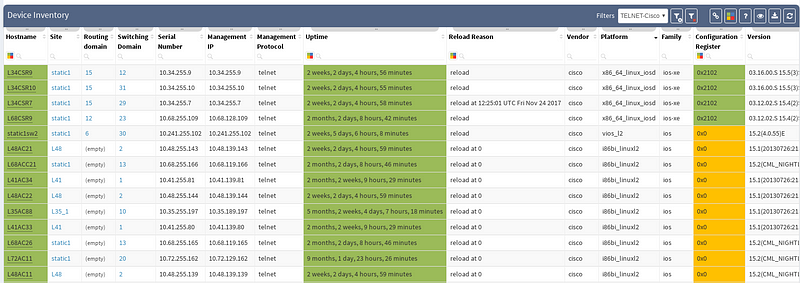
Our filter has been saved in the system and applied successfully, we can turn it off and on or switch to another filter we created before. Our personalized filter will stay ready to use anytime of course.
Similarly we are able to play around with coloring schemes. There’re already few predefined ones for Uptime or Configuration register column. But our point of interest will be tweaking our previously created filter to emphasize telnet as a security risk. By colorizing the columns we will move our report to the next level and clearly state that telnet feature is an unwanted property in our network environment.
On primary Device inventory bar let’s navigate over to Colorize columns. Again it’s very simple and straightforward, we specify the Rule name and define Colorize column, those are mandatory. Next we’ll pick up the color, bloody red in this case. Now he same logical structure appears as before when creating filters. We can specify the green or blue (if we want to) as our default color and hit Create rule.
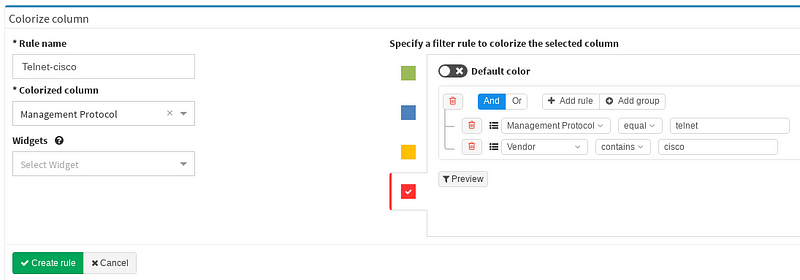
Now the colorizing scheme is included in our reports and we can immediately see how many devices are using telnet from Device inventory.
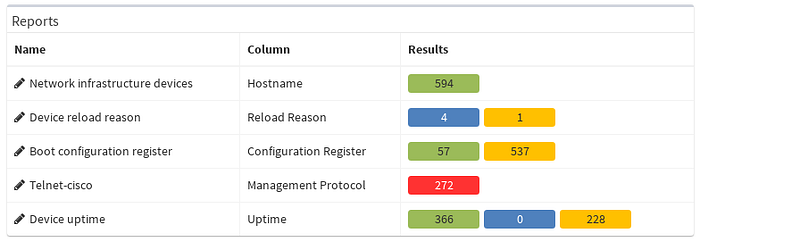
Filters and views can be much more sophisticated, this was a very simplified case, but of course clearly cuts the mustard. With certain amount of imagination, options are almost infinite. All filters and schemes can be saved and used later. Our final result can be seen below (IMG6).
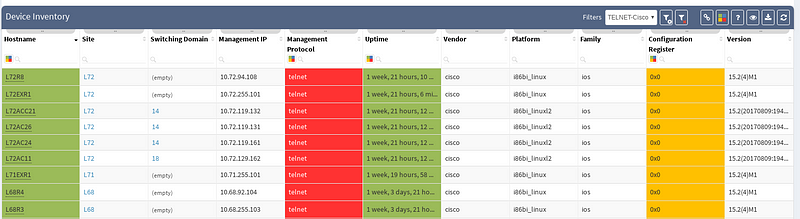
All similar features may be added to your Customized Full Network Audit.
If you’re interested in learning more about how IP Fabric’s platform can help you with analytics or intended network behavior reporting, contact us through our website, request a demo, follow this blog or sign up for our webinars.


