To begin with, IP network gateway redundancy has become a very standard high availability solution. In IP Fabric's platform it’s described as First Hop Redundancy Protocol (FHRP) feature that currently umbrellas HSRP, VRRP and GLBP protocol.
I have prepared a little scenario in our virtual lab with a LAN switched network protected by a firewall that is forwarding all traffic out with a default static route towards virtual VRRP gateway. The virtual gateway is created with the help of two Juniper boxes, vMX and vSRX in packet mode with no security policies defined (functions as a router).
After successful discovery with IP Fabric version 2.2.5 we will confirm correct VRRP setup by using diagrams and by slightly modifying our view.
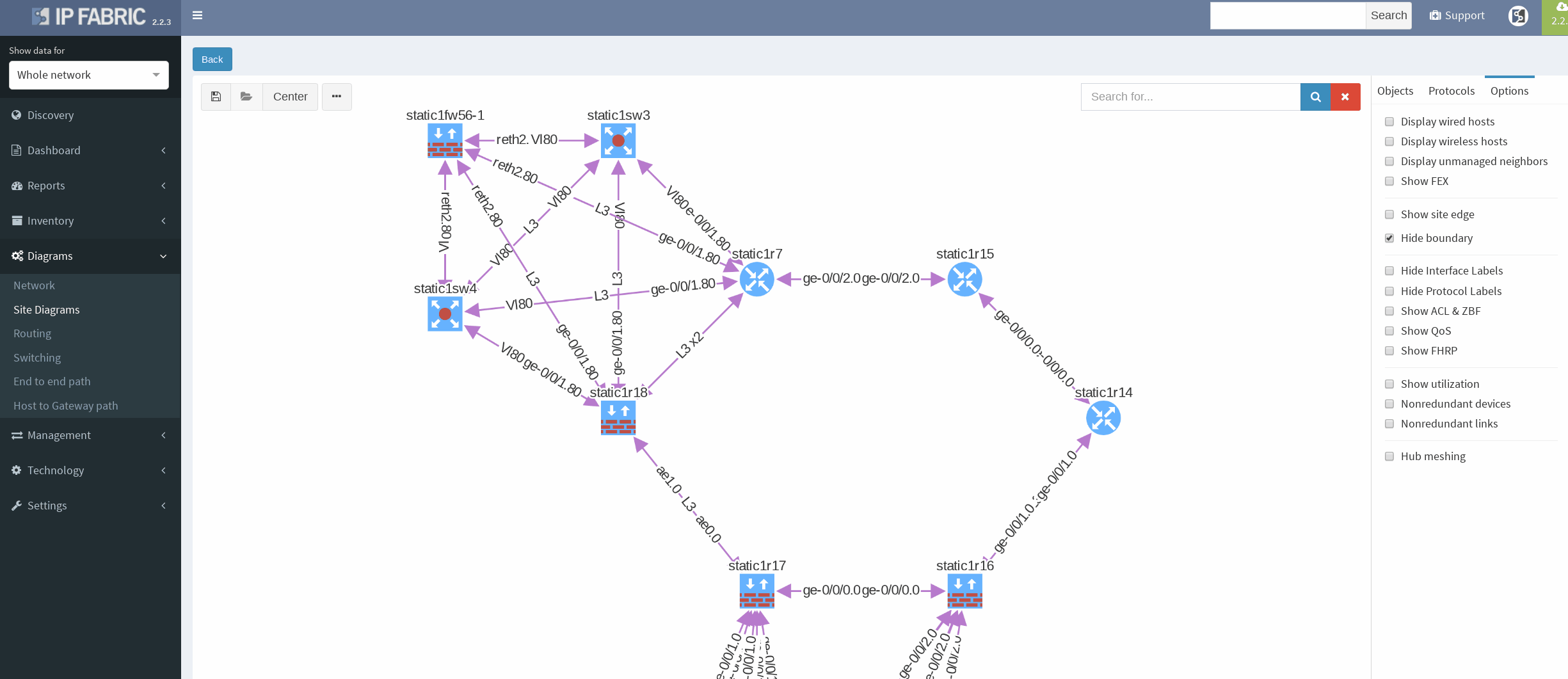
There’s a simple ring topology consisting of 6 routers total (3 of them are SRX, that are considered correctly as device with firewall capabilities, specifically static1r16, static1r17 and static1r18, but all act as routers). Other three routers in the ring are vMX routers.
First, I would like to verify that VRRP is operational and correct virtual gateway is active. In IP Fabric in diagram Options panel we check ‘Show FHRP’ and if configured properly, both gateways would pop-up on the diagram. Afterwards, by simply navigating to FHRP yellow button in diagram, we would discover further VRRP setup, which seems to be correct. Router static1r18 is supposed to be the primary gateway. It’s closer towards exit points and it has greater link capacity with LACP interface compared to router static1r17.
We are currently seeing only IP related connections between routers, there’s single area OSPF as primary IGP protocol, with static routing already mentioned above (originating from static1fw56–1, pointing towards VRRP gateway). Well, let’s verify that.
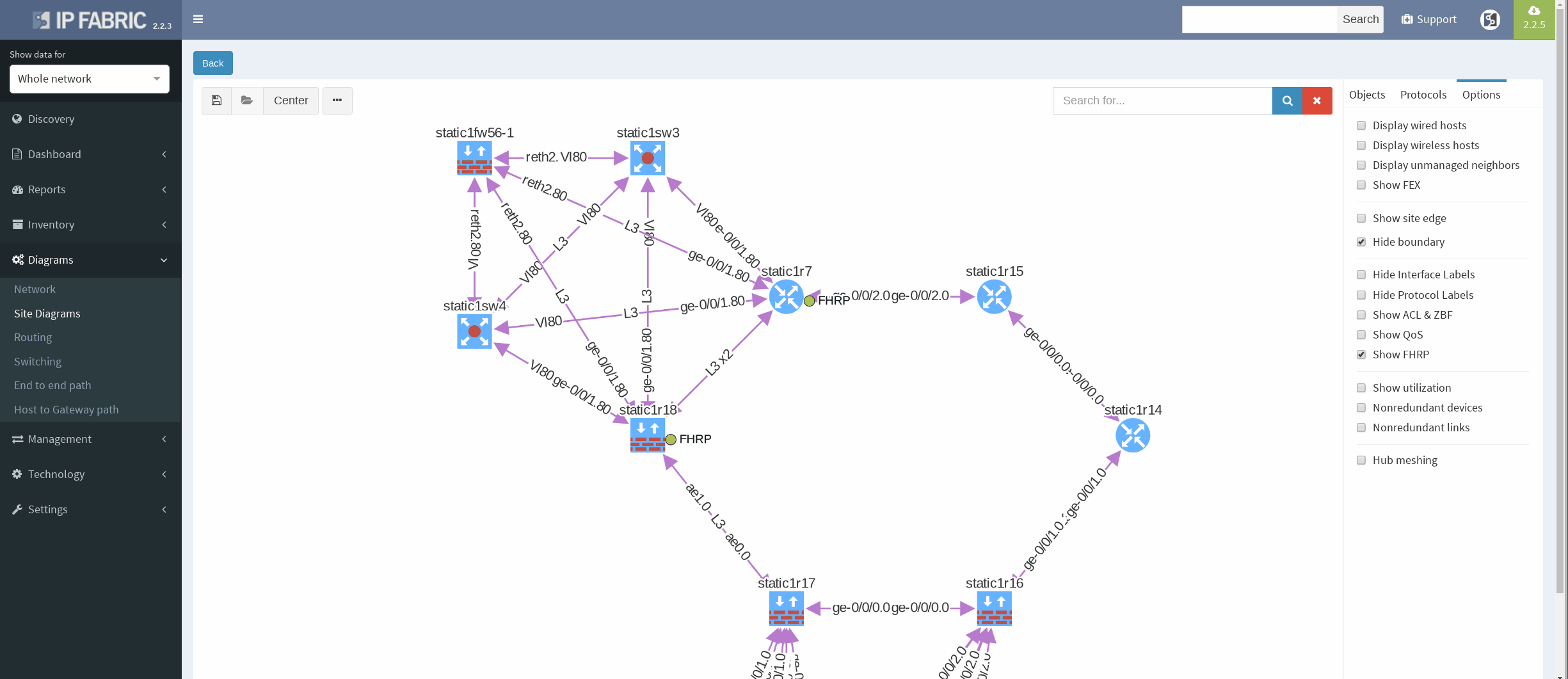
There’re more options about how to obtain routing information in IP Fabric, but we can go directly from our current diagram. We simply click the firewall node on screen and all information are there. In the routes panel we only filtered all routes for ‘S’ (static routes). We verified next hop IP and interface, route metric and it seems we are good to go!
If you’re interested in learning more about how IP Fabric’s platform can help you with analytics or intended network behavior reporting, contact us through our website, request a demo, follow this blog or sign up for our webinars.


