Network engineer/architect can use diagrams to speed up many of his routine tasks — from overview presentation of the network to the detailed troubleshooting of faulty data flow from the client to server. But regardless of the task type, there is always a requirement that the diagram uses the same “language” as other people do when depicting the network. It means that the diagrams follow:
If those requirements are not met, then the mental capacity of the viewer is consumed by mapping names and device positions from the generated diagram to the concept that he is familiar with. The layout can be adjusted for one time and the sites renamed but if next network discovery forgets those adjustments, it is pointless to do so.
The IP Fabric platform offers to assign any name to any location that it discovered and this name will stay the same even if the network is rediscovered again. Position of the devices in the diagram can be freely adjusted according to engineer or organization customs (ie. somebody prefers to have users on top, somebody on the bottom. Somebody prefers to place core devices in the center of the diagram, somebody creates a separate block, etc.).
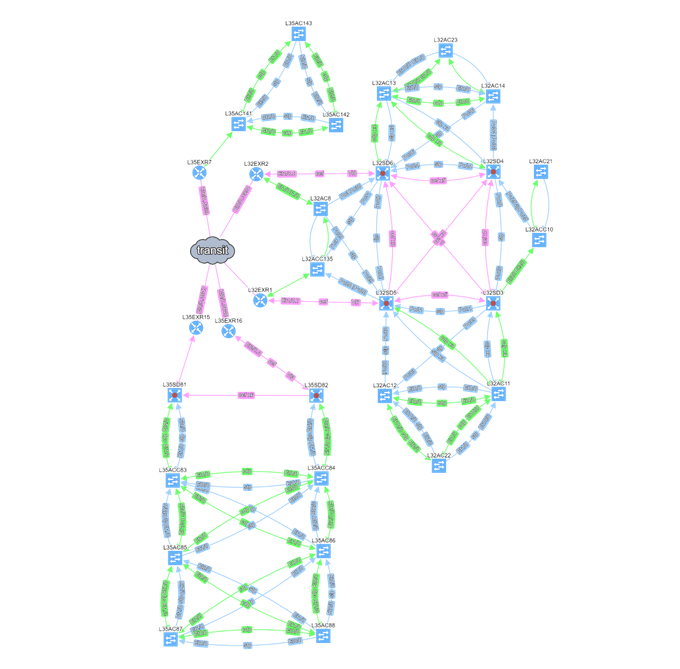
The final layout is saved and is thus persistent regardless of how many times the network is rediscovered. If something changes in the network, then it is reflected in the new diagram. But the global layout remains in the form which is well understood by all people around the network and most importantly by the network engineers/architects — without wasting their modeling effort put into the first diagram.
If you have found this article resourceful, please follow our company’s LinkedIn or Blog, where there will be more content emerging. Furthermore, if you would like to test our platform to observe how it can assist you in more efficiently managing your network, please write us through our web page www.ipfabric.io
Many devices such as IP phones, wireless access points, IP cameras or even small switches may be powered via the data Ethernet cable (by one of the PoE standards). This approach saves a lot of issues with separate electric power infrastructure and eases device manageability (e.g. hard reset of the distant malfunctioning phone has never been easier before). Nevertheless, this approach in large scale requires appropriate operational tools.
What is the number of PoE powered devices? What is the PoE class (and what is the respective power reserved and actually drawn) of each device? Is the power supply of the feeding device (Ethernet switch in most cases) adequate for the actual and future need of the endpoints? How much redundancy do I need if one of the power supplies fail?
Quick answers to those (and other PoE related) questions may be essential in the time of planning and in the time of power outage or hardware failure. IP Fabric can provide those answers with the usual filtering and sorting aids that its user interface offers.
Statistics per switch and per port are available. A network engineer can easily decide which devices or endpoints should be focused on (and for example turned off if needed) without leaving its desk and without extensive on-site troubleshooting.
If you have found this article resourceful, please follow our company’s LinkedIn or Blog. There will be more content emerging. Furthermore, if you would like to test our platform to observe how it can assist you in more efficiently managing your network, please write us through our web page www.ipfabric.io
The IP Fabric platform 2.0 is a major new version of the network engineer’s best friend. A number of big changes and customer feedback have made it into the release. From tracking all changes in the network to supporting more networking technologies, and going deeper into the technology stack than any other product.
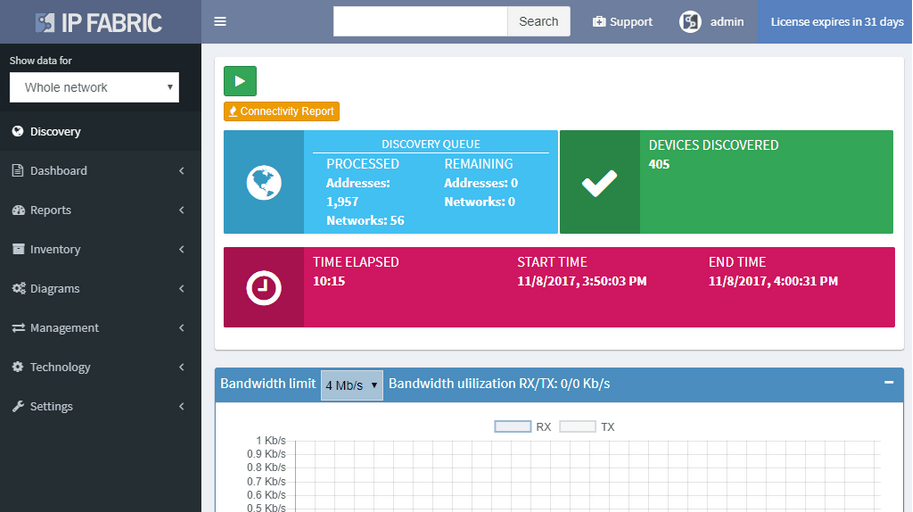
A single button now discovers the network and takes a thorough snapshot at the same time. Large networks are undergoing constant change. Analyzing partial network does not provide a full picture, while discovery alone was not sufficient to provide valuable insight about the network. Discovery of new devices, new connectivity, and new protocols, is now combined with an in-depth network analysis and assessment, user location mapping, and efficiency and risk metrics.
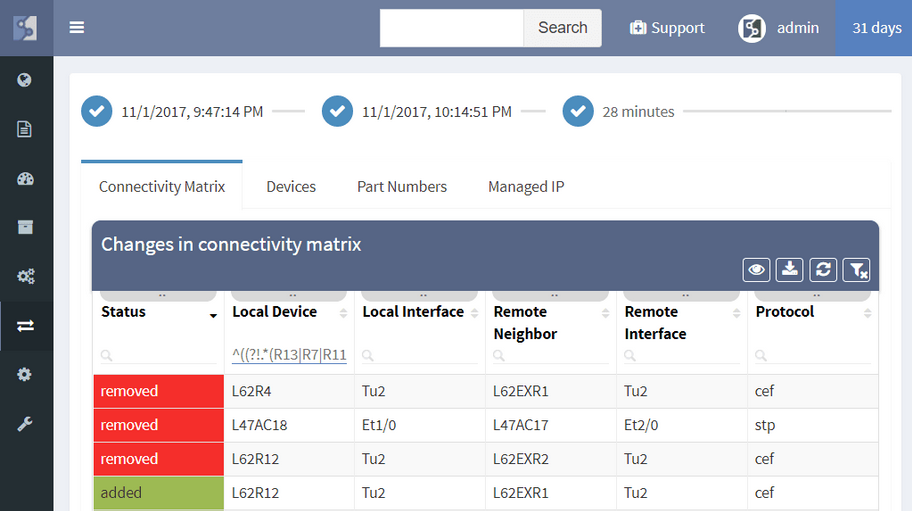
The IP Fabric platform now allows tracking of dynamic changes across the whole of network infrastructure, not just administrative changes in configuration. See whether someone reconnected a device, added a new device, swapped an SFP module, or standby router became an active one. Historical data from any of the two previous network state snapshots can be compared to find dynamic changes in the network, such as:
Administrative changes, or Configuration Management, is also available and shows when the last change on the device has occurred, allows to view most recent or historical configuration, or use the configuration to restore a failed device.
Diagrams have been significantly improved, enabling to zoom in from site overview to individual user. Diagrams allow to display or hide topology and protocols, collapse or expand links and layers, show wired and wireless users, and much more. One of the more important aspects is that topology can be saved, and that element position is unchanged throughout network changes.
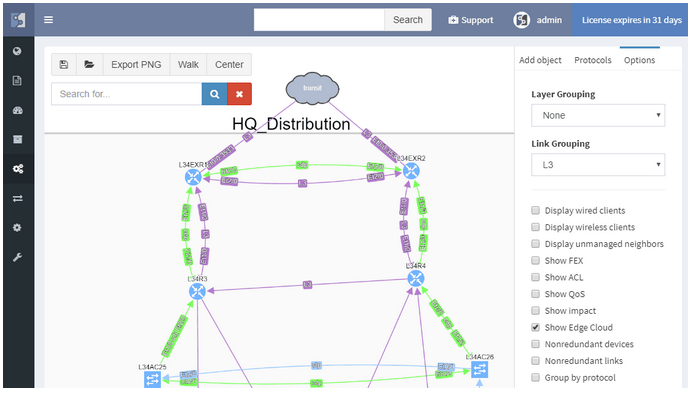
While routers and switches are the backbone of any large network, it was clear that network engineers are interested in more than wired infrastructure. Support for Routers, Switches, and Firewalls was expanded with support for Wireless Controllers, Access Points, and IP Phones.
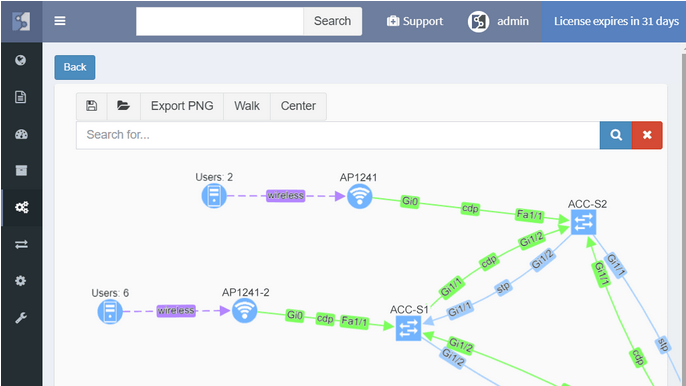
In a continuous quest to support all major enterprise networking technologies, the analytics support for Routing, Spanning Tree, Aggregation links, Link Layer, ACL, and Gateway redundancy have been expanded with QoS, StackWise, and Power Over Ethernet.
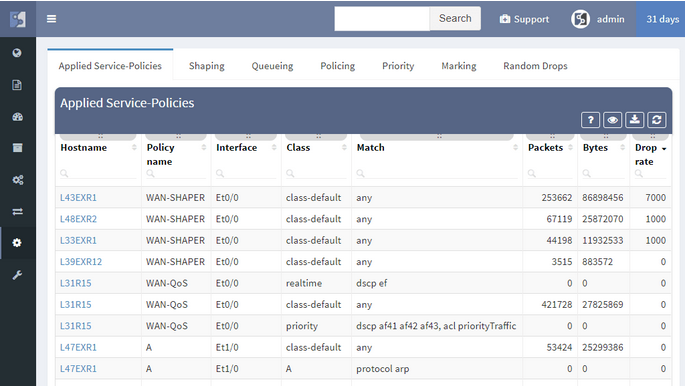
New driver system enables to add support for more vendors more easily. In addition to the Cisco IOS, IOS-XE, NX-OS, IOS-XR support, we have added:
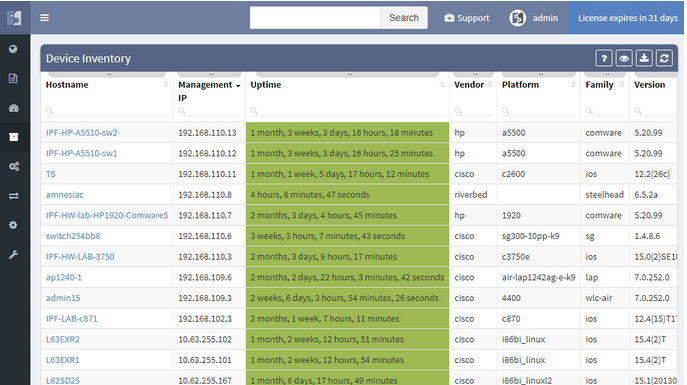
To facilitate integration, we’ve transitioned to a single API which we use internally, and which can be used by users. The new version also features more granular TACACS controls, robust user management, encrypted channel for offline tech-support file handling, JumpHost support, and more.
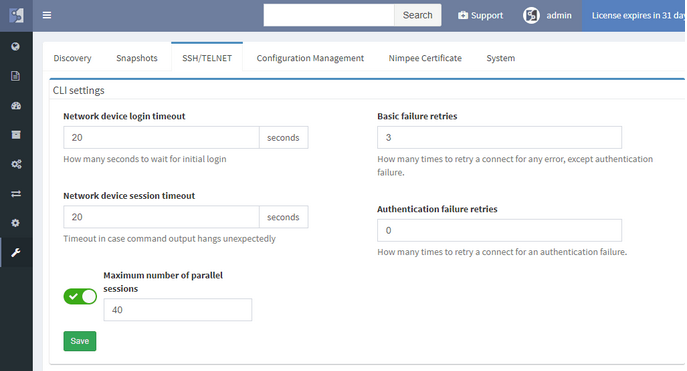
We’re taking user feedback to heart. When it was clear, that IP awareness is needed for routing and host lookups, we’ve added it right away. We're continuing the trend of incremental improvements, and adding routing protocol overview, ACL entry port lookups, ACL options lookup and hit count, Interface rate to supplement rolling over counters, and many others.
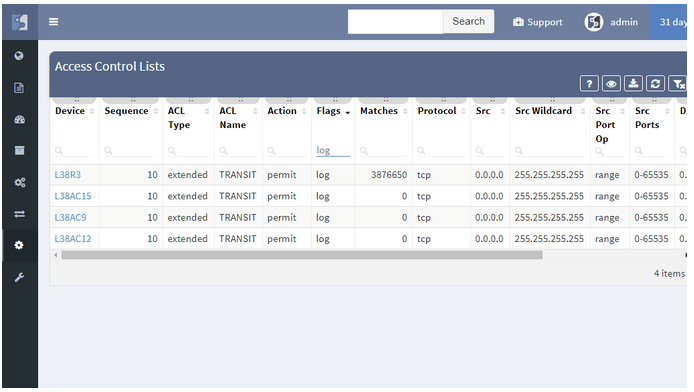
The IP Fabric platform is a network engineer's best friend when performing deep network audits. For example, to verify root placement for overlapping VLANs in a LAN, I would normally need to look through the STP roots, and painstakingly trace L2 links, reconstructing the topology of each instance.
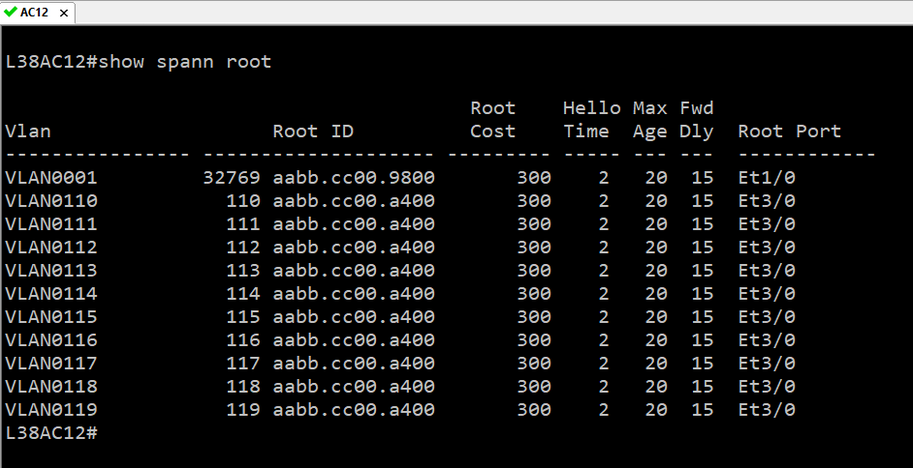
For example, to verify root placement for overlapping VLANs in a LAN, I would normally need to look through the STP roots, and painstakingly trace L2 links, reconstructing the topology of each instance.
With the IP Fabric platform, I can just grab the hostname of the device, and look it up in the device inventory to find the corresponding switching domain the device belongs to.
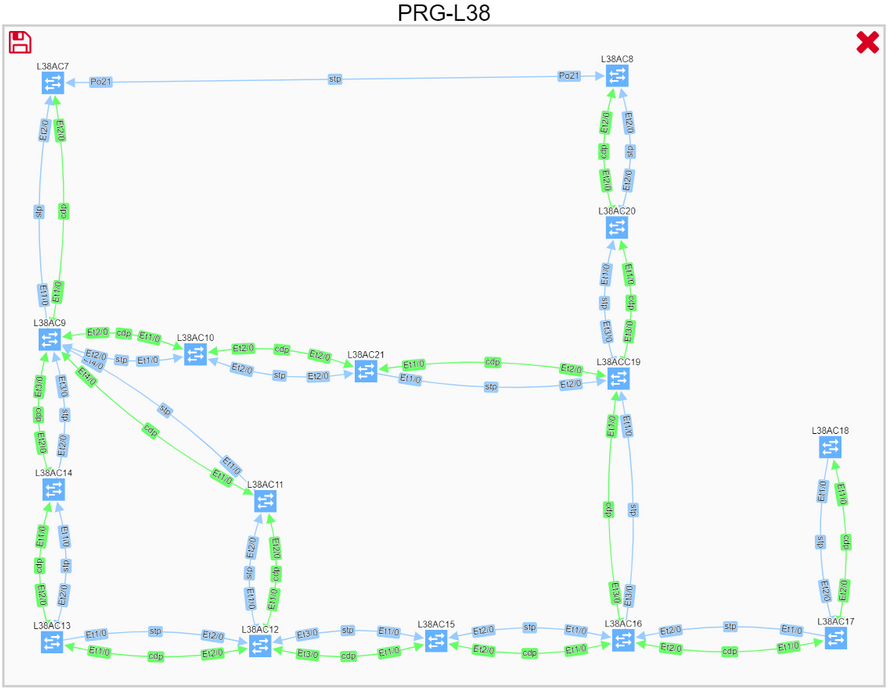
Click on the switching domain visualizes all overlapping spanning-tree instances. We can check the topology of a specific VLAN by adding the instance to the graph.
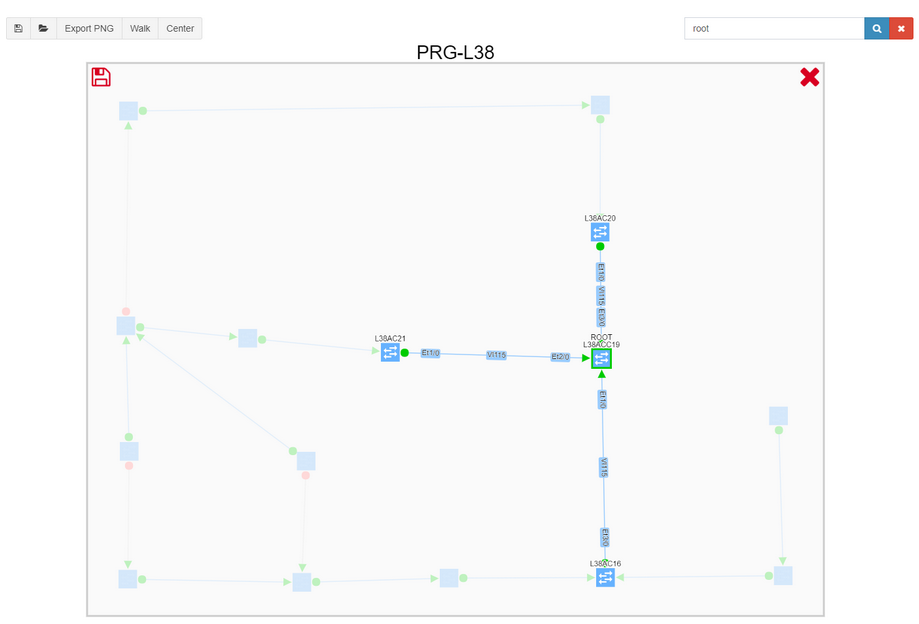
We can then search for root, and filter excess information to get a better understanding of the VLAN topology, including blocked links.
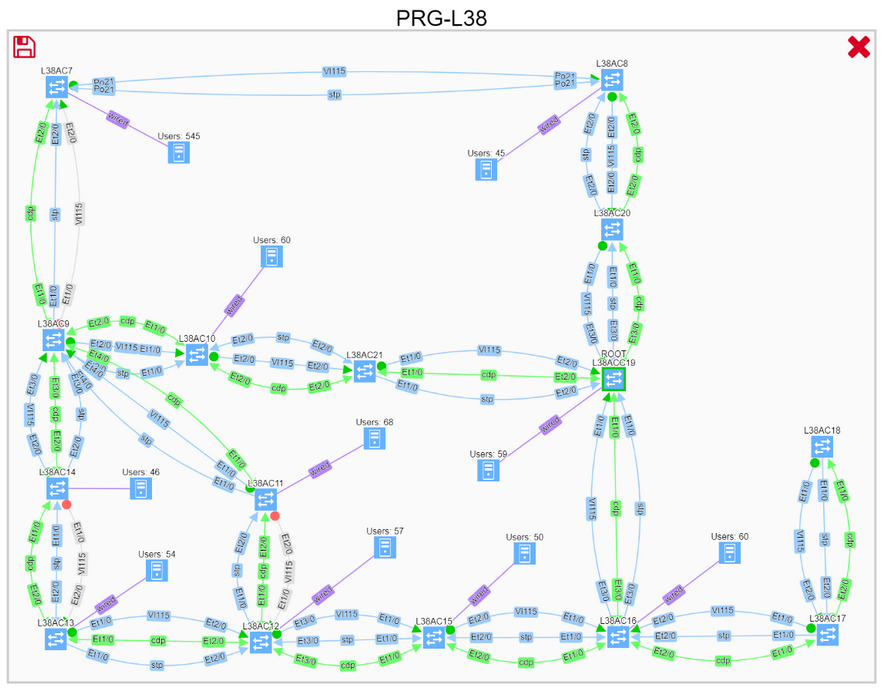
Thanks to graph math, we can instantly perform what-if scenarios, such as finding non-redundant links, displaying the location of the users, or adding a corresponding routing domain, to better understand communication needs, and see where the optimal root placement would be considering site’s edge.
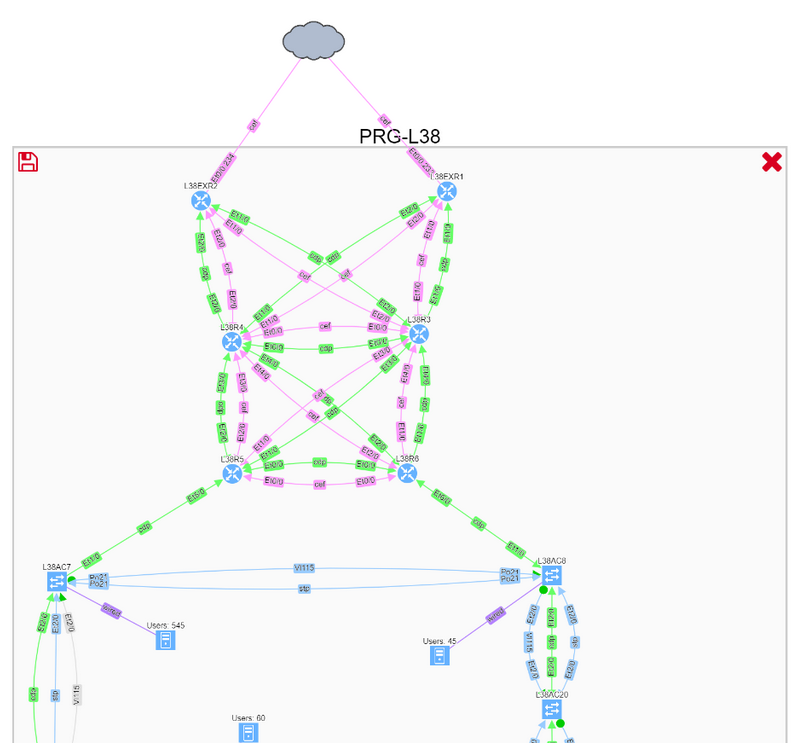
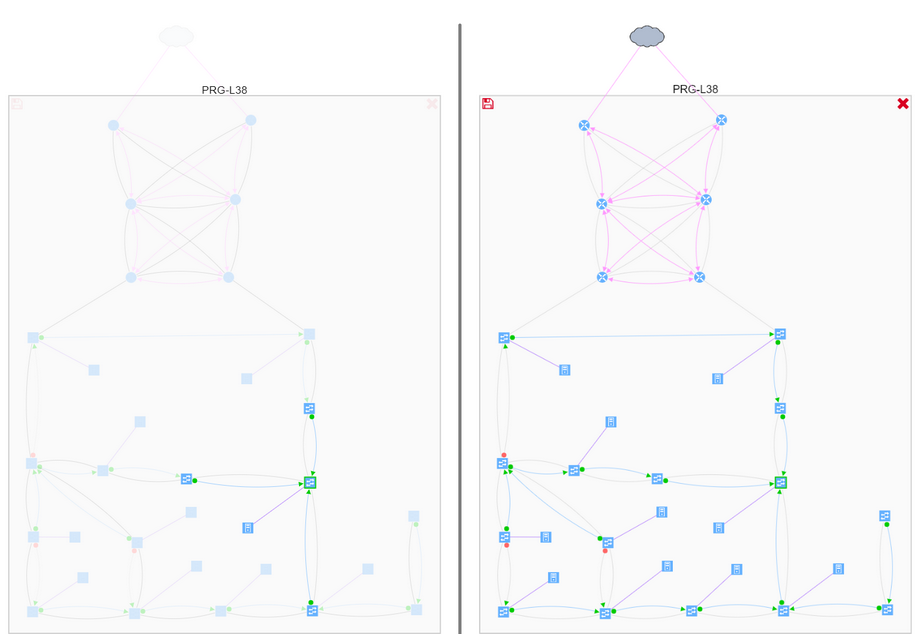
We can also drill down into further details all the way to the virtual port level, to make a sound engineering decision and understand any potential risks.
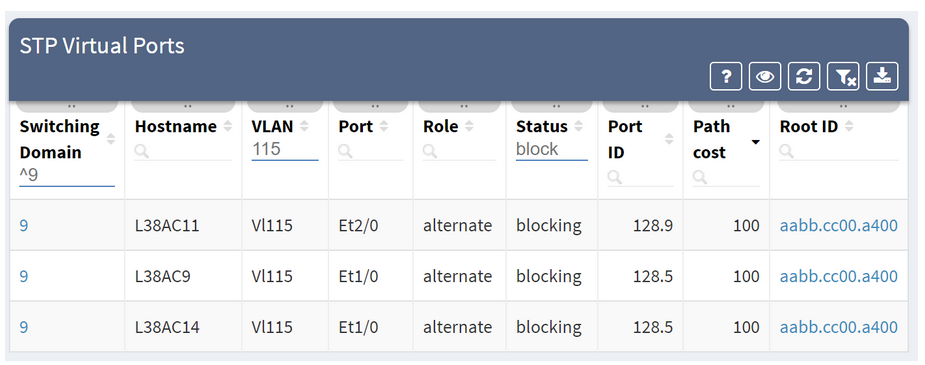
If you have found this article resourceful, please follow our company’s LinkedIn or Blog. There will be more content emerging. Furthermore, if you would like to test our platform to observe how it can assist you in more efficiently managing your network, please write us through our web page www.ipfabric.io
Discovery of existing IP network devices and links is essential to proper network management and control. How can you perform the discovery with the minimal initial information required?
While you are approaching an existing network that you know very little of, you usually spend a lot of time getting as much information as possible before you even look at and touch the network itself. You can study the documentation (if any), get the inventory lists, try to understand the topology and design, downloading configurations, gather IP ranges, ask for administrator privileges, etc. This can be a cumbersome process even if all involved people cooperate. And usually, the responsible people will not be happy about granting full access to the network for the discovery.
You can apply brute force reconnaissance methods as well — such as blindly scanning whole private IP ranges or trying to contact any IP address that goes around in your packet scanner. However, this is not something that you would like to see in a business critical network.
With the IP Fabric platform, you can start the network discovery right away without wasting any time or threatening your network by using a single set of read-only network access credentials only.
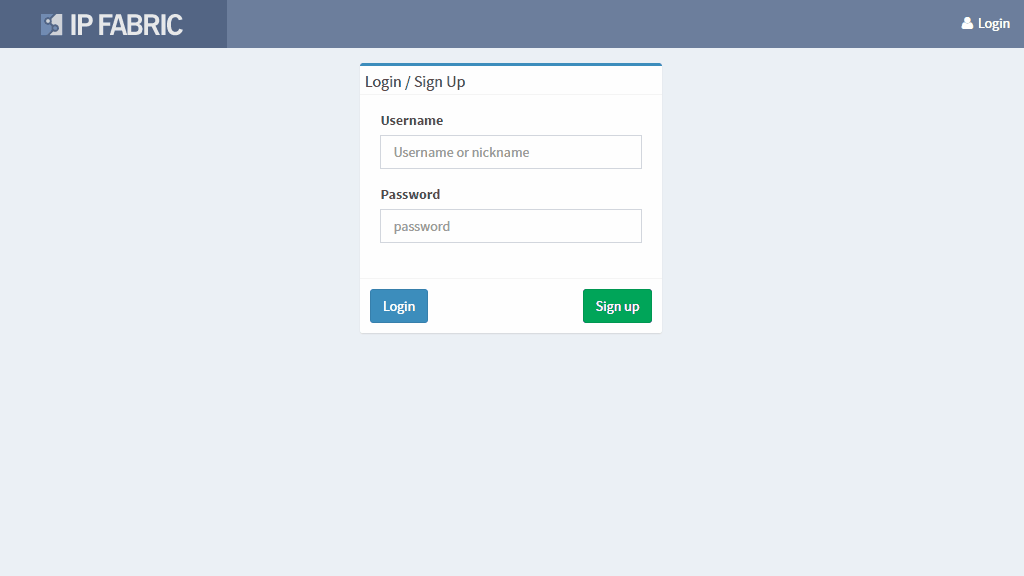
You do not need to define any seed devices or scanning ranges in most networks. You do not even need the full privileges as you are gathering operational data for the discovery only.
Discovery algorithms of the IP Fabric platform can use as little of initial information as available and still produce valid and useful results to support the proper network management and control.
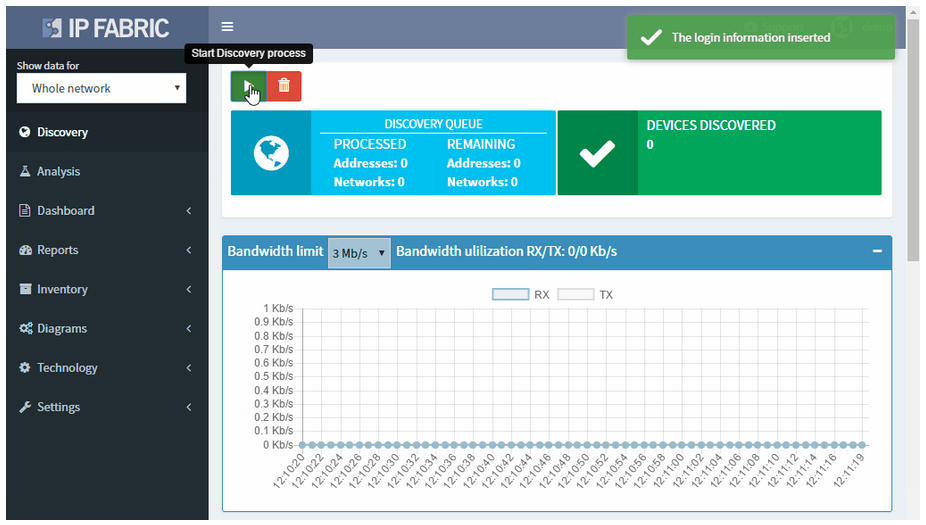
If you have found this article resourceful, please follow our company’s LinkedIn or Blog. There will be more content emerging. Furthermore, if you would like to test our platform to observe how it can assist you in more efficiently managing your network, please write us through our web page www.ipfabric.io


