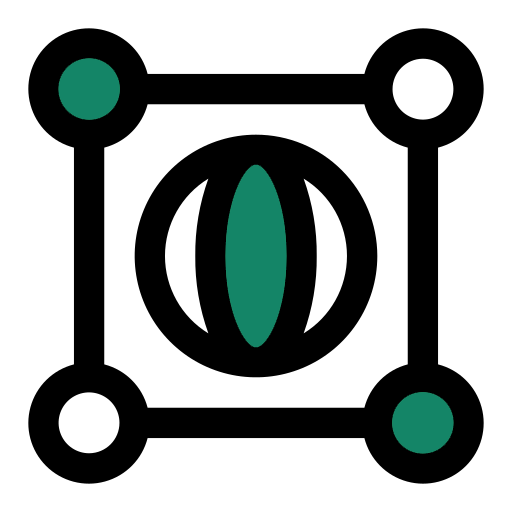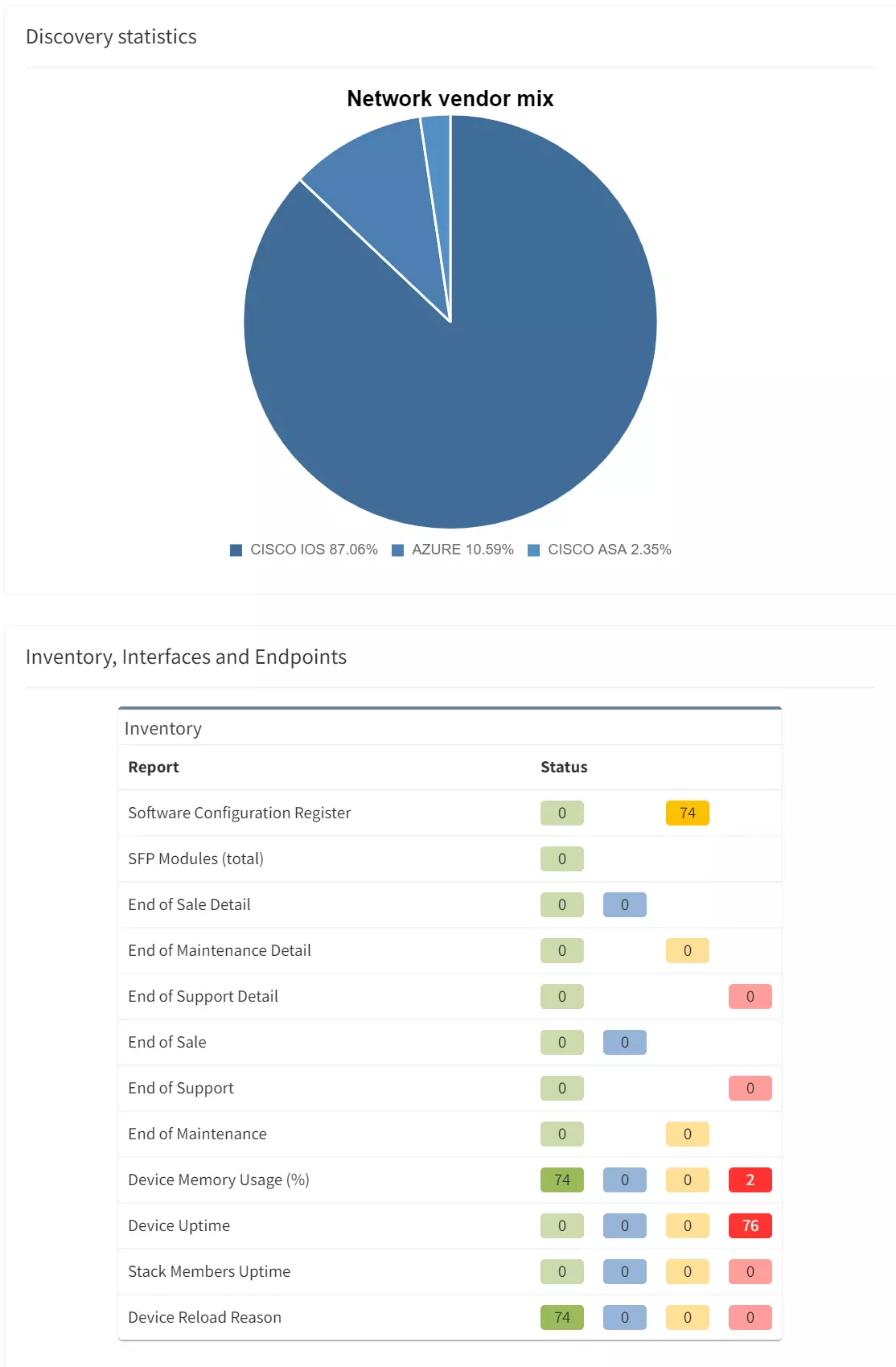With a growing number of customers and requests, the initial plans for minor bugfix release have been expanded into a major release which improves upon nearly all aspects of the product. Here we'll cover the biggest changes in the major release of IP Fabric 3.1.0. Customers can upgrade the installation via the administrative interface by following the procedure in the documentation.
Before we'll go into detail of the changes, let me point out a few of them in the beginning. For visualization, the new View Builder provides the option to create a fully custom diagram views, new manual site separation enables to refine automatic site detection, and improved object manipulation helps to deal with complex diagrams. For vendor and technology support, we've added basic support for Cisco Firepower Thread Defense, added vDOM and Zone Firewall support for Fortinet Fortigate family, and added OSPFv3 support for multiple families. Additionally, we've added customization options for Network Analysis Report, revamped snapshot management, re-engineered backup and restore system and much more, so let's dive straight in!

Based on numerous requests and thanks to our network automation architects, the Cisco Firepower Threat Defense devices are now being supported to complement our ever-expanding portfolio of supported network technologies and vendors. For now, only the basic support has been added as we're exploring use cases with this innovative platform.
The support for the Fortinet FortiGate family was expanded from basic discovery to support Virtual-Domains (VDOM), Zone Firewalls, and Port-Channels. This support has also made into network simulations expanding End-to-End path mapping capabilities with the security layer for this platform.
As more customers are working with IPv6, we've also added support for OSPFv3 for both IPv4 and IPv6 address families. Both technology tables and diagrams now have distinct OPSFv3 options, which include both IPv4 and IPv6 families.
With new released version 3.1.0, we introduce the View Builder. The ultimate feature that allows users to create any customized view of their own topologies and break the boundaries in diagrams. With its intuitive interface, the network devices can form logical groups regardless of any protocol relationship among them. If there is any protocol session between devices, the builder enables to crawl topology further expanding the view. If there is not any relation, the device still can be added manually by clicking the add device + button. The view builder is available through the tools menu in any of the diagrams (three dots).
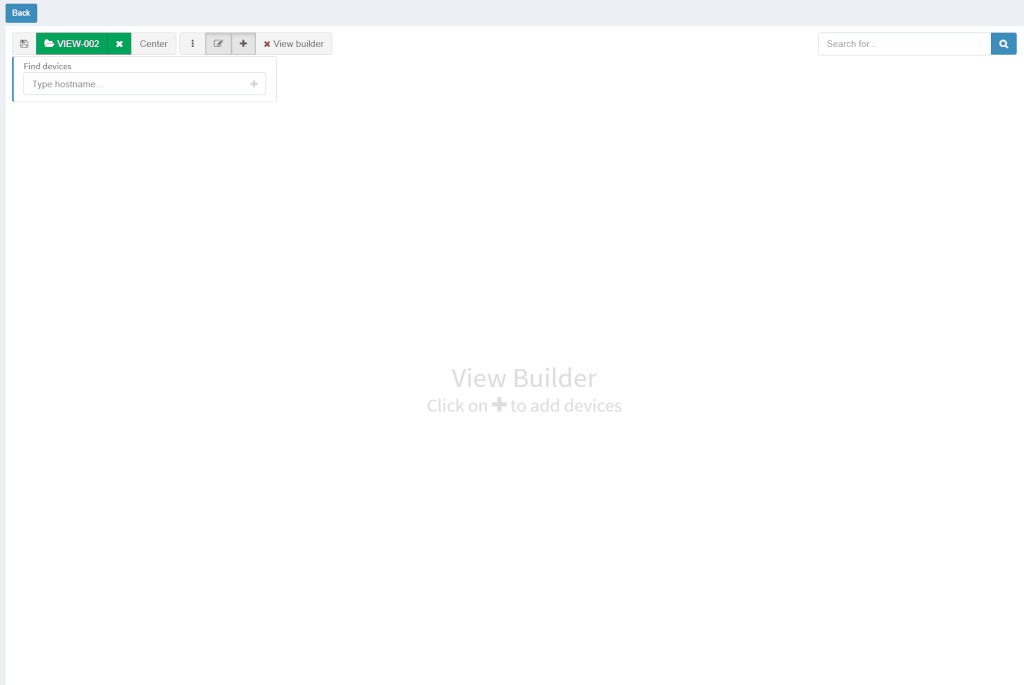
From now on, it is not possible to save the backup data on the same file system where the platform resides. New partition has to be created to save the backup locally. If there's no secondary partition detected, the platform will not let the user save the backup. More information related to new options is available in our online documentation.
Notably, the Discovery and Snapshot Management pages were merged together. This was a logical step for the platform. We had the Discovery and the Snapshot Management on separated pages, however, every new discovery creates a new snapshot. Now it is much easier to navigate and manipulate with snapshots.
Another great news is for API documentation! From now on it's not only available online in the official documentation, but it is also included in the platform itself. At every one of the technology tables, we can now view related API details. This should make it easier to integrate the IP Fabric platform with any other management system.
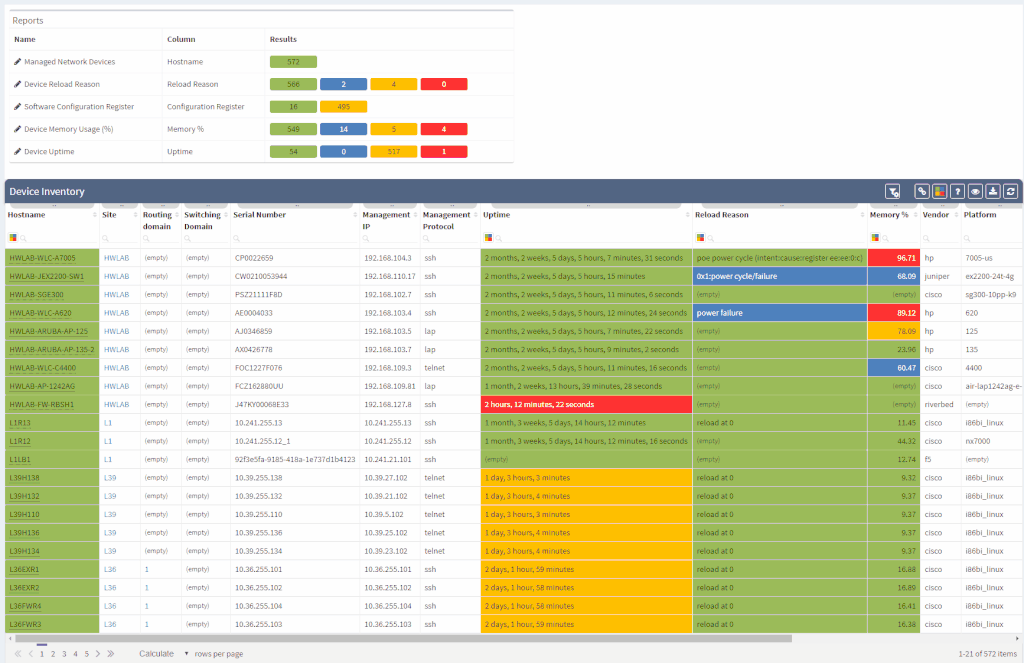
One of the most awaited features is undeniably the Site Separation update. It's only the first step, but the Manual Separation is available in the Inventory - Sites technological table. The logic is that the user would let the system separate the sites automatically and would then use the manual site separation option for fine-tuning and minor corrections through the inventory.
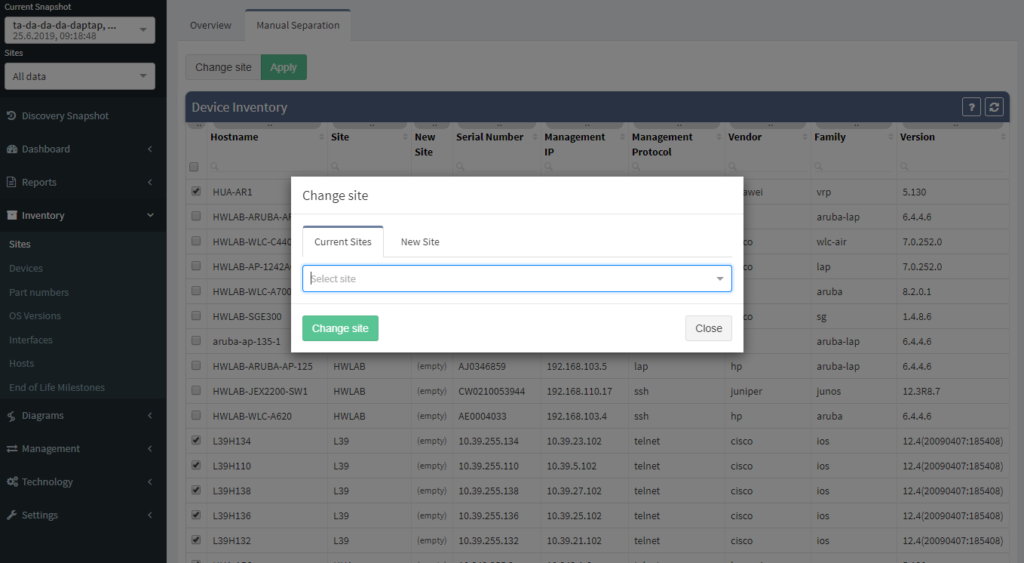
The network verifications are a pivotal part of the IP Fabric platform which enables a proactive approach to network management by uncovering hidden issues that might result in the outage or issue in the future. All network verifications within the IP Fabric platform have been refined to better serve their purpose and we've added descriptions to all of them.
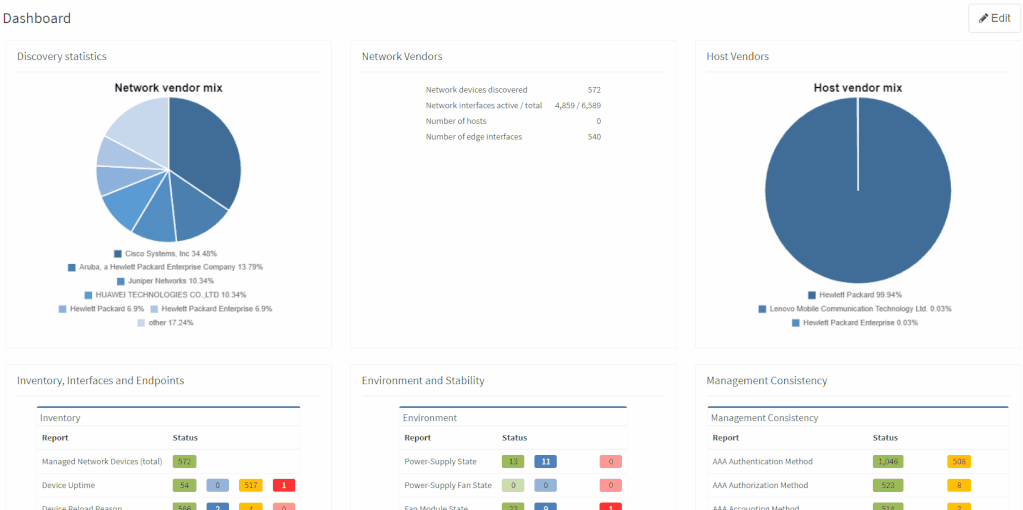
All network verifications that are in the platform by default are still fully customizable and users can create their own of any type and include them in the main Dashboard.
In addition to this update, we've enabled customization of the Network Analysis Report document to reflect the changes and any customizations in the Dashboard, so that the report now includes the result of all verifications, including detailed descriptions of the issues.
This big change also meant any previous dashboard customizations are removed due to the difficulty of migration of old checks without descriptions to new checks with descriptions. Underlying verification definitions have remained in place, so it should be a matter of a few clicks to re-add them, and we'll be happy to help you in case you've lost track of the dashboard customizations.
End to End path simulation continues to be one of the key components in Intent-Based Network Analytics and an important use case of our platform. End-to-End path simulations verify the forwarding and security of any communication pair for every snapshot through our network model in mere milliseconds.
Since we've added support for Fortinet security policies, from now it's possible to verify both forwarding and security policies of Fortinet Fortigate equipment through vDOMs within the End-to-End path forwarding check.
There were a number of refinements to forwarding decision calculations in the network model and updates to the visual representation of the path. For example, MPLS links are now displayed based on the presence of the label stack to help to differentiate where the label is popped through PHP and where it is added.
To read more about individual changes that did not make it into the announcement, you can take a look into release notes.
If you have found this useful, follow our company’s LinkedIn or Blog, sign up for one of the Webinars, or request demo or trial to see how the platform can help you to manage your network infrastructure more effectively. For more information or to contact us please visit www.ipfabric.io.
With a growing number of customers and requests, the initial plans for minor bugfix release have been expanded into a major release which improves upon nearly all aspects of the product. Here we'll cover the biggest changes in the major release of IP Fabric 3.1.0. Customers can upgrade the installation via the administrative interface by following the procedure in the documentation.
Before we'll go into detail of the changes, let me point out a few of them in the beginning. For visualization, the new View Builder provides the option to create a fully custom diagram views, new manual site separation enables to refine automatic site detection, and improved object manipulation helps to deal with complex diagrams. For vendor and technology support, we've added basic support for Cisco Firepower Thread Defense, added vDOM and Zone Firewall support for Fortinet Fortigate family, and added OSPFv3 support for multiple families. Additionally, we've added customization options for Network Analysis Report, revamped snapshot management, re-engineered backup and restore system and much more, so let's dive straight in!

Based on numerous requests and thanks to our network automation architects, the Cisco Firepower Threat Defense devices are now being supported to complement our ever-expanding portfolio of supported network technologies and vendors. For now, only the basic support has been added as we're exploring use cases with this innovative platform.
The support for the Fortinet FortiGate family was expanded from basic discovery to support Virtual-Domains (VDOM), Zone Firewalls, and Port-Channels. This support has also made into network simulations expanding End-to-End path mapping capabilities with the security layer for this platform.
As more customers are working with IPv6, we've also added support for OSPFv3 for both IPv4 and IPv6 address families. Both technology tables and diagrams now have distinct OPSFv3 options, which include both IPv4 and IPv6 families.
With new released version 3.1.0, we introduce the View Builder. The ultimate feature that allows users to create any customized view of their own topologies and break the boundaries in diagrams. With its intuitive interface, the network devices can form logical groups regardless of any protocol relationship among them. If there is any protocol session between devices, the builder enables to crawl topology further expanding the view. If there is not any relation, the device still can be added manually by clicking the add device + button. The view builder is available through the tools menu in any of the diagrams (three dots).
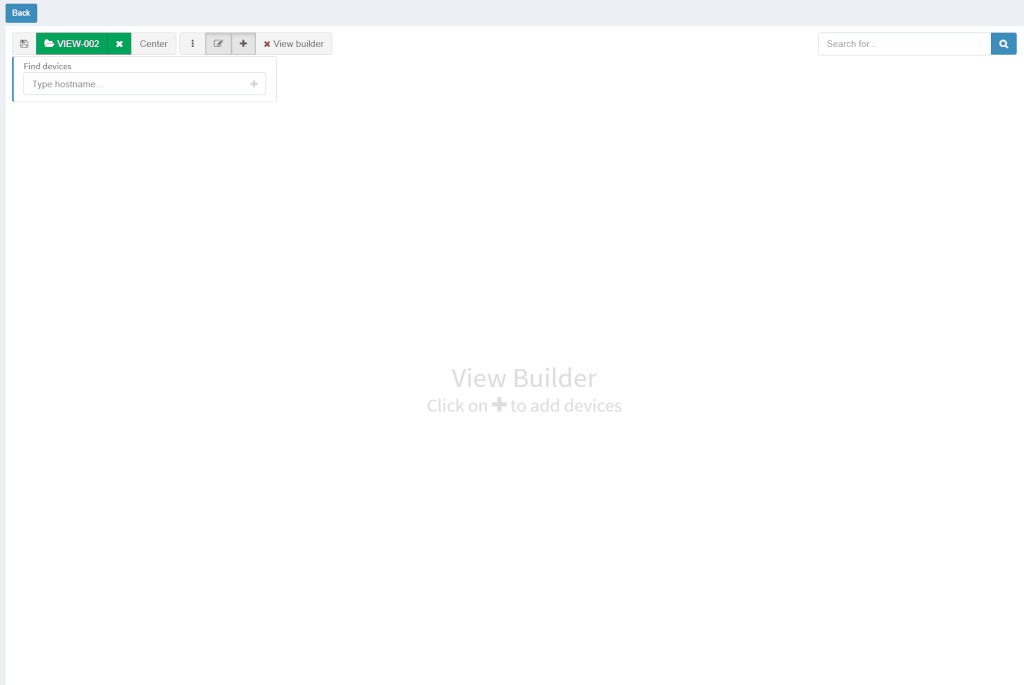
From now on, it is not possible to save the backup data on the same file system where the platform resides. New partition has to be created to save the backup locally. If there's no secondary partition detected, the platform will not let the user save the backup. More information related to new options is available in our online documentation.
Notably, the Discovery and Snapshot Management pages were merged together. This was a logical step for the platform. We had the Discovery and the Snapshot Management on separated pages, however, every new discovery creates a new snapshot. Now it is much easier to navigate and manipulate with snapshots.
Another great news is for API documentation! From now on it's not only available online in the official documentation, but it is also included in the platform itself. At every one of the technology tables, we can now view related API details. This should make it easier to integrate the IP Fabric platform with any other management system.
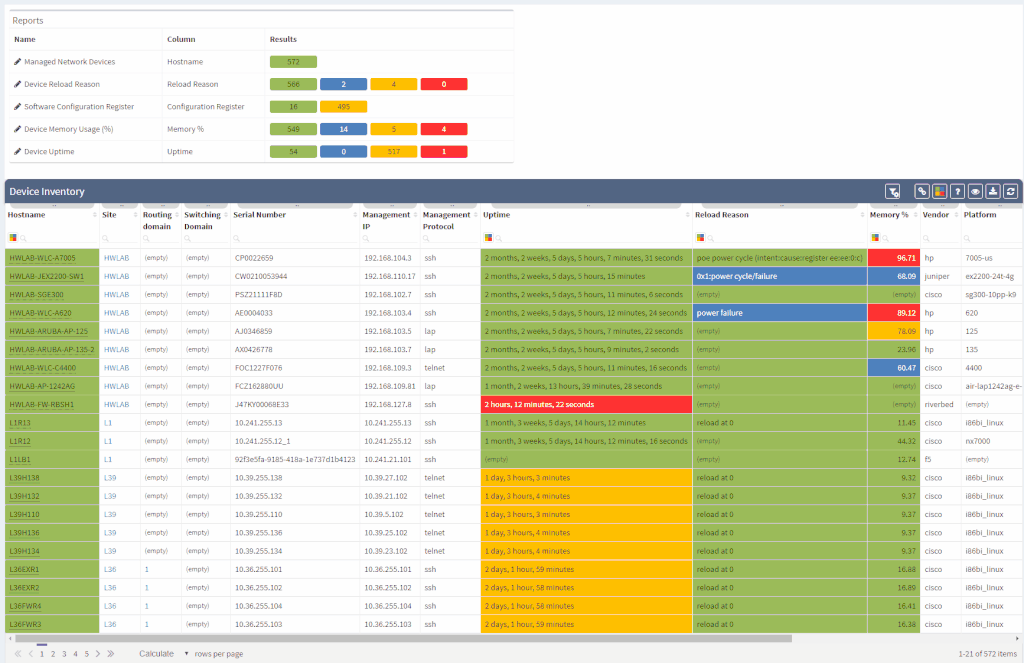
One of the most awaited features is undeniably the Site Separation update. It's only the first step, but the Manual Separation is available in the Inventory - Sites technological table. The logic is that the user would let the system separate the sites automatically and would then use the manual site separation option for fine-tuning and minor corrections through the inventory.
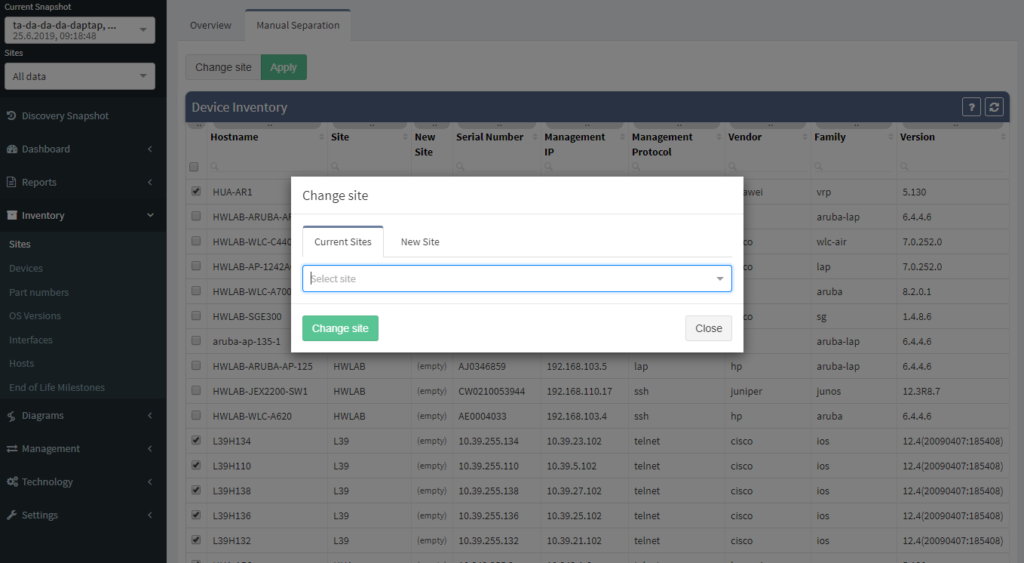
The network verifications are a pivotal part of the IP Fabric platform which enables a proactive approach to network management by uncovering hidden issues that might result in the outage or issue in the future. All network verifications within the IP Fabric platform have been refined to better serve their purpose and we've added descriptions to all of them.
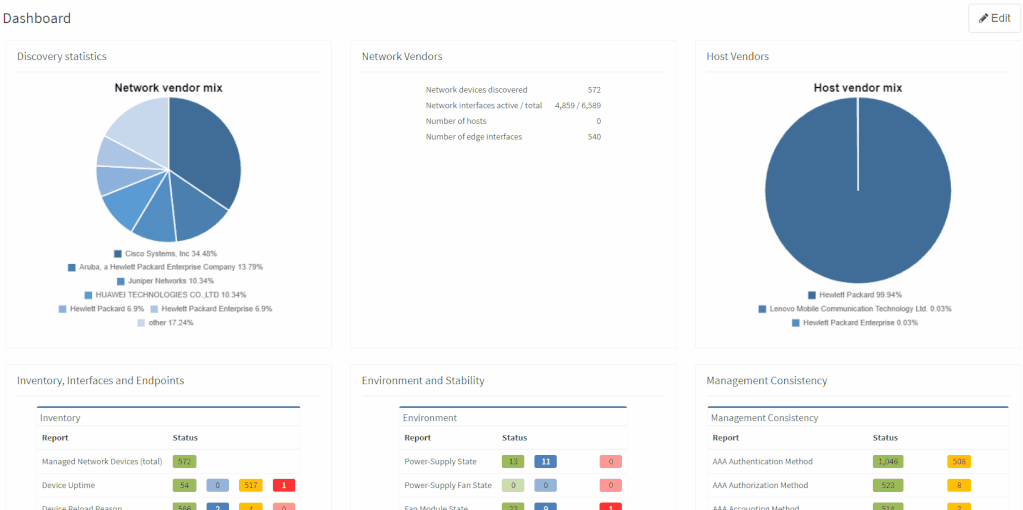
All network verifications that are in the platform by default are still fully customizable and users can create their own of any type and include them in the main Dashboard.
In addition to this update, we've enabled customization of the Network Analysis Report document to reflect the changes and any customizations in the Dashboard, so that the report now includes the result of all verifications, including detailed descriptions of the issues.
This big change also meant any previous dashboard customizations are removed due to the difficulty of migration of old checks without descriptions to new checks with descriptions. Underlying verification definitions have remained in place, so it should be a matter of a few clicks to re-add them, and we'll be happy to help you in case you've lost track of the dashboard customizations.
End to End path simulation continues to be one of the key components in Intent-Based Network Analytics and an important use case of our platform. End-to-End path simulations verify the forwarding and security of any communication pair for every snapshot through our network model in mere milliseconds.
Since we've added support for Fortinet security policies, from now it's possible to verify both forwarding and security policies of Fortinet Fortigate equipment through vDOMs within the End-to-End path forwarding check.
There were a number of refinements to forwarding decision calculations in the network model and updates to the visual representation of the path. For example, MPLS links are now displayed based on the presence of the label stack to help to differentiate where the label is popped through PHP and where it is added.
To read more about individual changes that did not make it into the announcement, you can take a look into release notes.
If you have found this useful, follow our company’s LinkedIn or Blog, sign up for one of the Webinars, or request demo or trial to see how the platform can help you to manage your network infrastructure more effectively. For more information or to contact us please visit www.ipfabric.io.