If a user reports that a certain application is not working for them, especially after a migration or a change, how do you verify the connectivity?
Finding a path in a complex network can be hard enough by itself, having to map active switching and routing forwarding and balancing decisions, but additionally mapping security decisions of all the L2 and L3 filters take days if the network is complex enough, especially if multiple Zone Based firewall clusters are involved.
In this example we’ll see how IP Fabric can help you with a migration of a warehouse telemetry app that is publishing data from sensors to the secured servers from one port to another, verifying all forwarding parameters of end to end connectivity.
We can find the telemetry endpoints by looking at the network map of the warehouse.
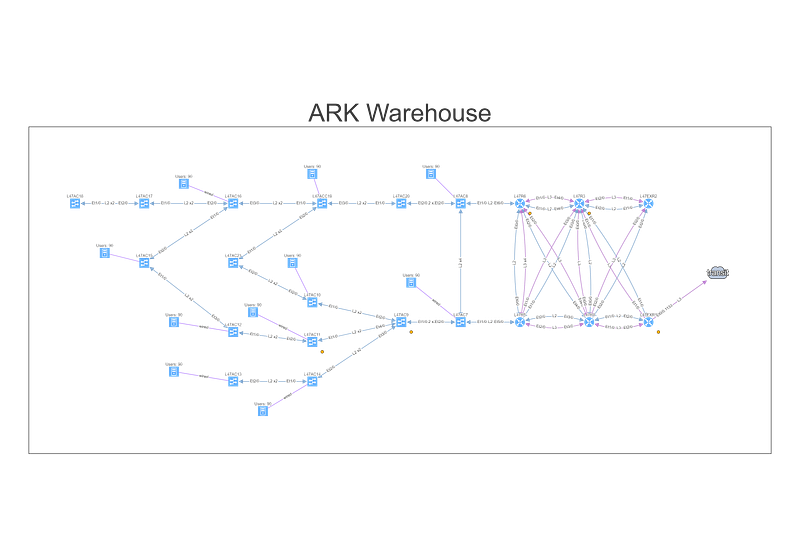
To understand topology better we can see where the site is connected to the transit, group forwarding topology into layer 3 and layer 2 islands, and then finding a specific endpoint connected to a switch that is far from the site’s edge, and using it in the End to End path lookup dialog window.
Alternatively, we can simply type part of the DNS name or an address, and find endpoint that way, which we’ll do for the server.
Looking at the path reveals a number of balancing and filtering decisions of interest, including layer 2 filters, wan edge filters, missing path redundancy within the site, and the filter on the Zone based firewall cluster.
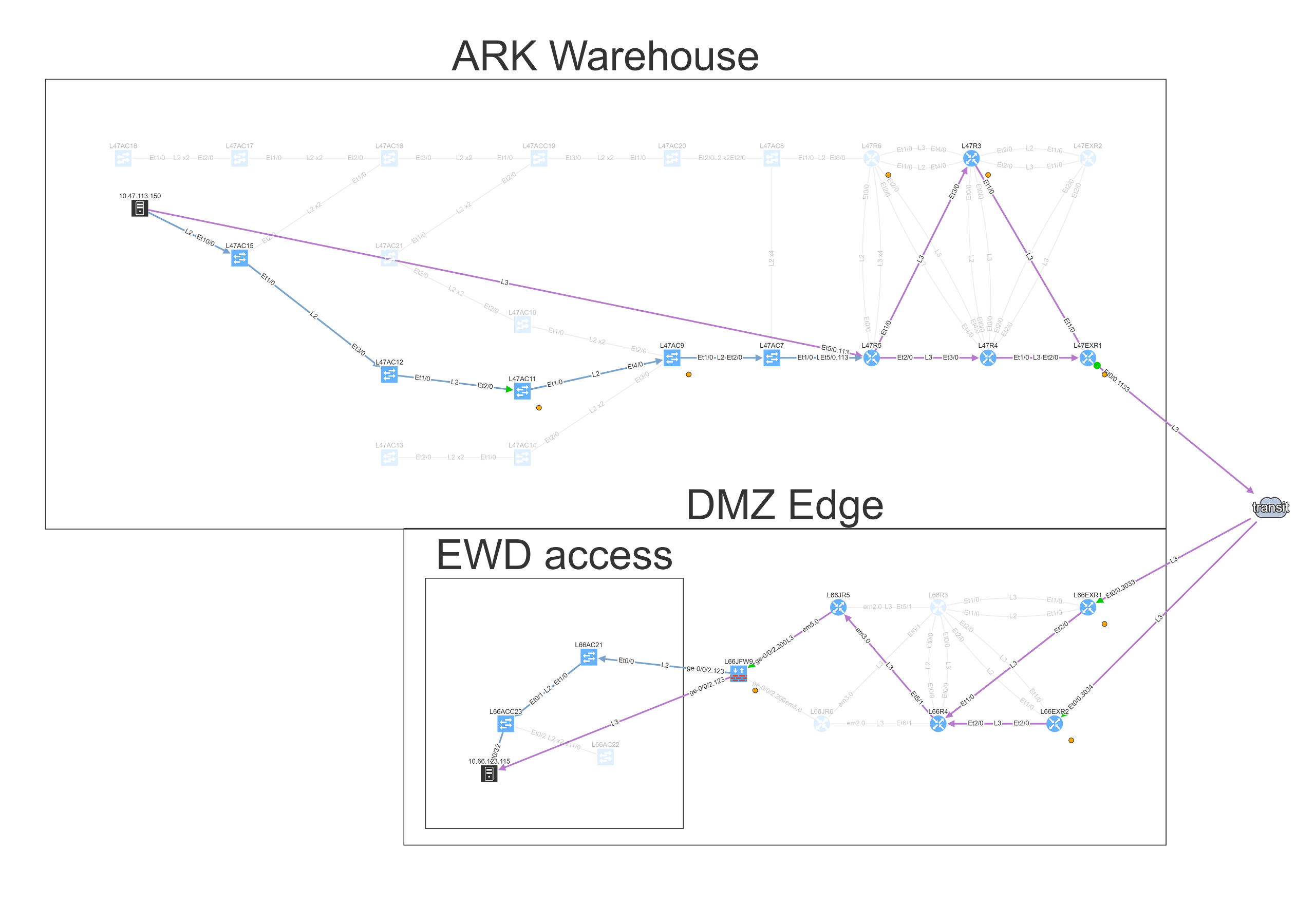
We can see that this particular flow would be allowed signified by the green arrow, and the matching decision at every point can be drilled down to reveal the detail of the policy.
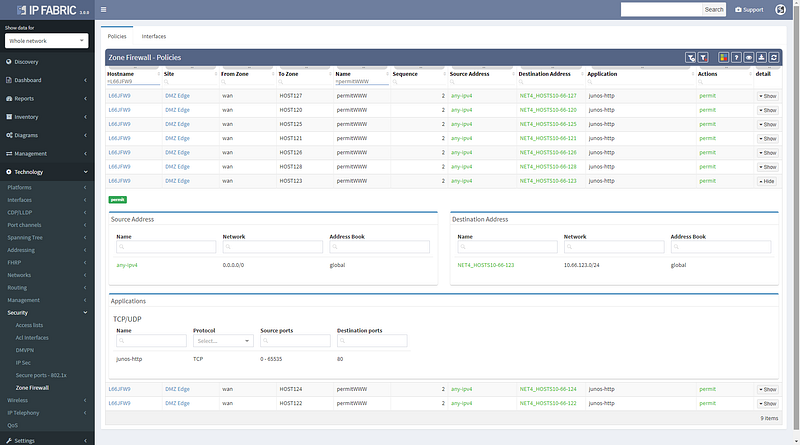
Changing the port to 443 reveals that this traffic would not be allowed, and connectivity would not be possible, so policy on the firewall will need to be updated for the migration.
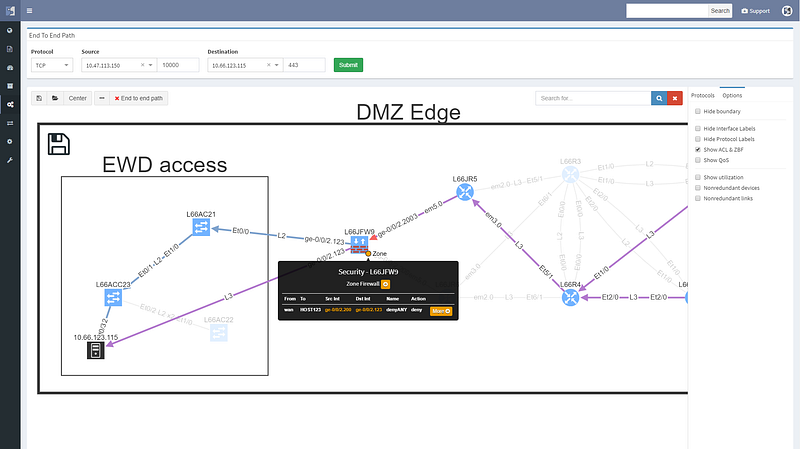
We can save path lookup result to refer to later or share with the team, and export the image for reporting purposes.
If you’re interested in learning more about how IP Fabric’s platform can help you with analytics or intended network behavior reporting, contact us through our website, request a demo, follow this blog or sign up for our webinars.
Today we’re announcing the release of IP Fabric 2.2.4. A network security oriented release, the new version enables you to troubleshoot the paths through firewall clusters, to have deeper insights into routing convergence and redundancy, or to prepare or verify migration changes to 802.1X among other enhancements.
We’ve started by improving the user interface to End to End path lookup, simplifying to the usual combo of source and destination parameters. Typing hostname or IP or MAC address into the source or destination fields looks up the endpoint as you type, greatly simplifying the experience while keeping the most frequently used endpoint identification parameters. The previous lookup tables were much richer in information, but practically the additional information was more related to host location than end to end paths, and therefore seldom used.

Simplifying the user interface was necessary to add L4 parameters of protocol and port, which are now used to calculate the resulting security decision though all of the access-lists or zone-based firewalls on the path. This enables to better troubleshoot complex paths throughout the network. For example, when a user reports that they are not able to access an app on a specific port, you can instantly check if they are allowed to access an app in the first place, and how all do possible paths look like from source to destination, including whether might be an issue with load balancing or missing path symmetry. Of course, to be able to do that, we have to have not only model of routing, but also of traffic filtering mechanisms. These have now been expanded to support zone-based firewalls and clusters.
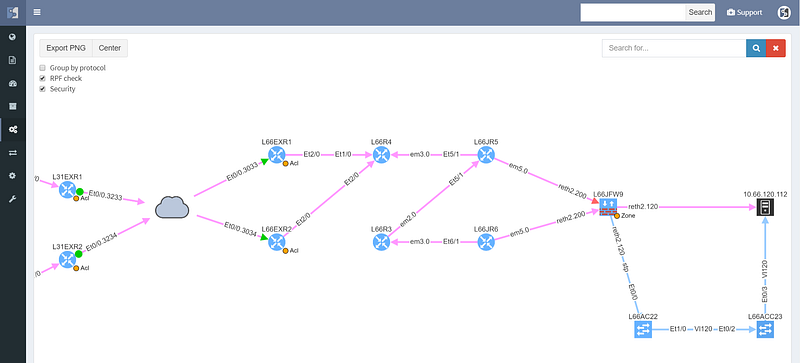
The cloud represents transit outside of administrative domain, such as MPLS carrier or DMVPN, usually a WAN. There is a missing path towards R3, and weird routing going on at R6 that should also be looked at. The WAN routers have egress and ingress filtering on the path that is permitting the communication (green color), however the cluster itself is dropping the packets (red color), so while the routed and switched path is built correctly, the traffic from this particular source/destination combination will never reach it’s destination.
Security rules for path visualization enable drill-down to the zone firewall policy details
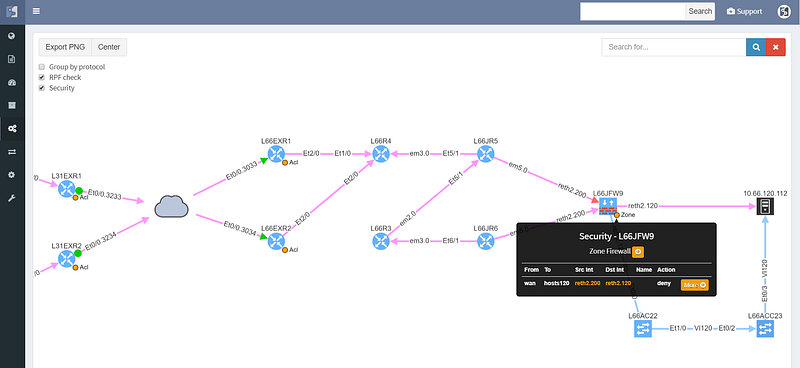

Path lookup was quite useful even in preparation of this demo. The connectivity to the end hosts wasn’t working, and the traceroutes from various points seemed to end in the MPLS cloud. Plotting the end to end path in IP Fabric immediately showed that the route at the source is missing, since the path stopped on the ingress router.
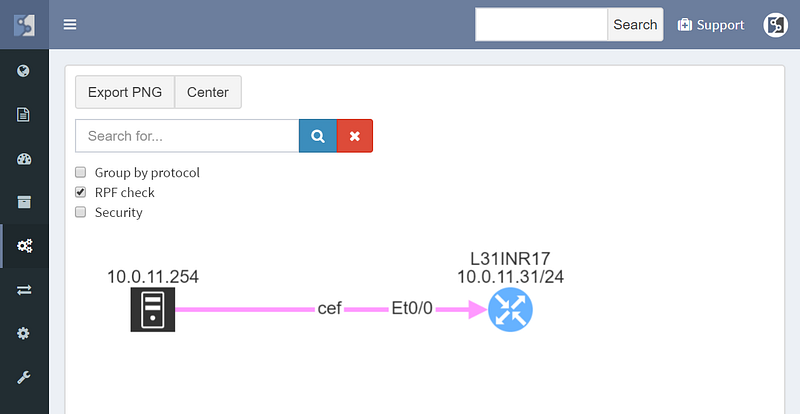
From there it was a matter of checking the cumulative routing table using routing lookup for the particular destination, which showed that no BGP routes can route these prefixes.
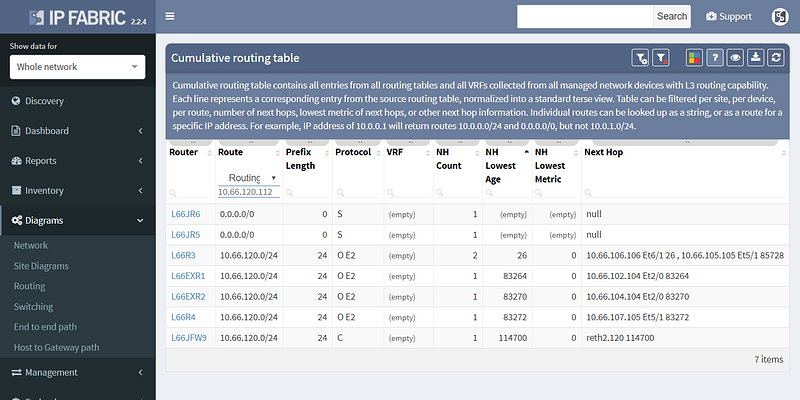
This pinpointed the problem to redistribution, since IGP had the route and BGP didn’t, and led to a quick fix.
Other improvements in this release include improved 802.1x analytics, addition of STP guard tables, and usability improvements such as DNS resolution for hosts and voice VLANs for IP Phones.
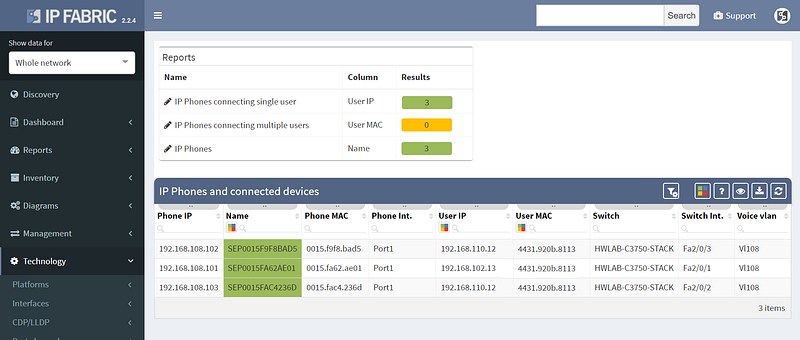
However not all of the improvements were aimed squarely at analytics, as we’ve also added support for LDAP authentication to the platform, so you won’t have to remember the additional password.
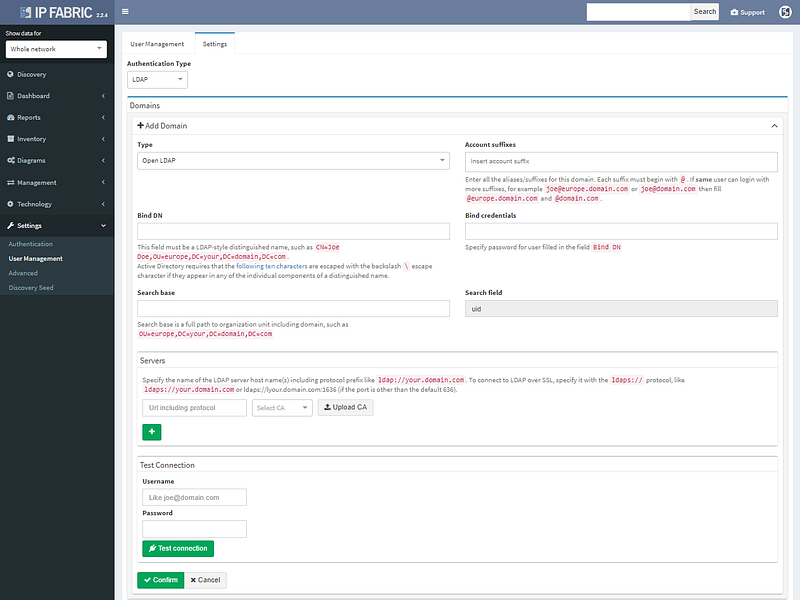
LDAP authentication supports Open LDAP or Microsoft AD.
We’ve also added restrictions per subnet for authentication credentials, so they can be specified more granularity for extensive administrative domains. The full list of changes is in the release notes at https://docs.wordpress-625423-2416527.cloudwaysapps.com/releasenotes.html. If you have IP Fabric installed, you can perform online or offline upgrade through the administrative interface following the guide.
If you’re interested in learning more about how IP Fabric’s platform can help you with analytics or intended network behavior reporting, contact us through our website, request a demo, follow this blog or sign up for our webinars.
Enterprise networks should never have Single Points of Failure (a.k.a SPOF) in their daily operation. SPOF in general is an element in a system which, if stopped, causes the whole system to stop.
Single failure (or maintenance or misconfiguration) of any network device or link should never put a network down and require manual intervention. Network architects know this rule and design the networks like that — placing redundant/backup devices and links which can take over all functions if the primary device/link fails.
But the reality is not always pleasant, and today’s operational networks can include SPOFs without anyone explicitly knowing. The reason is that even though the original design put all SPOFs away, the network may have evolved in the meantime, and new infrastructure may have been connected to it.
For example:
Part of the network operation activities should take into account that SPOFs may appear unexpectedly. This require advanced skills and lot of time to go trough routine settings and outputs if the networks is still resilient and high available. It also requires expensive disaster-recovery exercises to be performed regularly.
IP Fabric helps with finding of non-redundant links and devices in the network in its diagrams section.
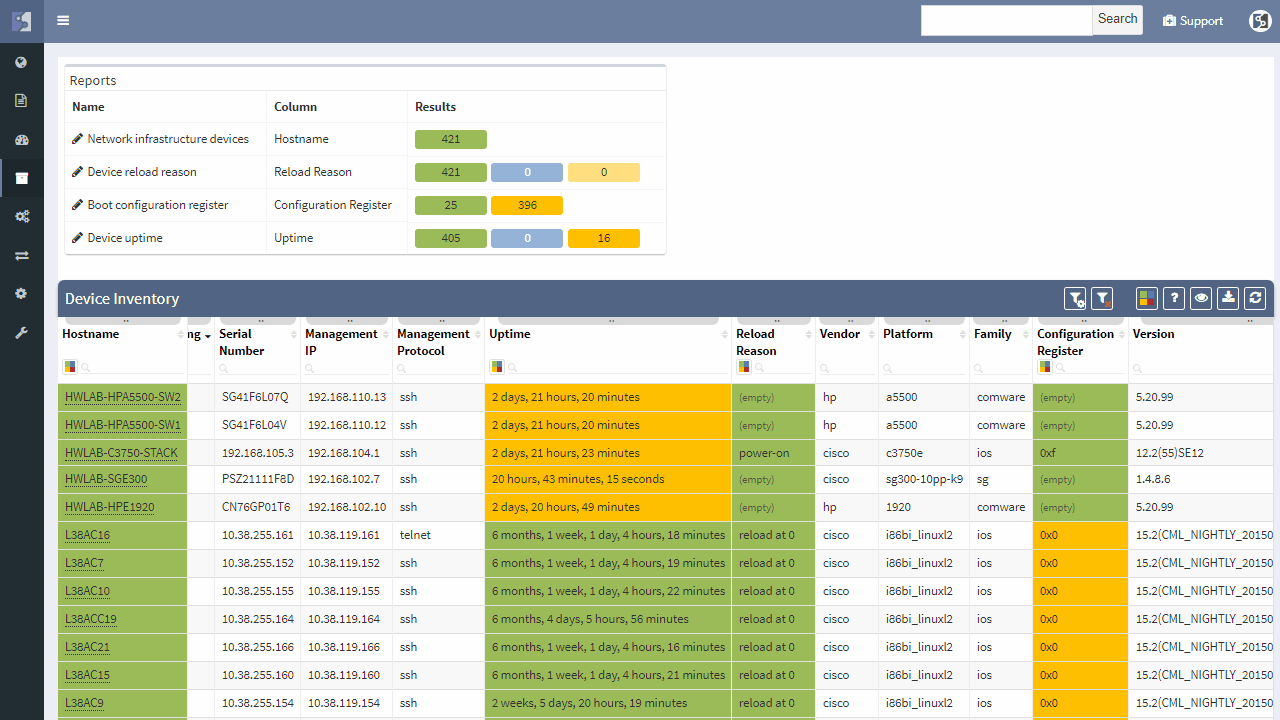
It does not matter if the SPOF is Layer 2 switch or Layer 3 router — those are all in the critical chain of application uptime. Device and links which form SPOF will be highlighted.
Additionally, networks with many small sites have automatic grouping of small sites into redundant and non-redundant groups in IP Fabric. Groups allow to easily spot sites with non-redundant transit connectivity.
If you’re interested in learning more about how IP Fabric’s platform can help you with analytics or intended network behavior reporting, contact us through our website, request a demo, follow this blog or sign up for our webinars.


